I try to be as aware of as many reviews of digital cameras as are published, particularly on the web. That is natural as it is a significant aspect of what my work as a digital photo writer involves. A recent imbroglio with a photographer about dSLR image quality got me thinking that most of what is written in reviews of camera is largely subjective, or comparative, one camera against another regarding image quality performance. But that is not all that helpful to anyone, so is there a way to measure dSLR image quality performance objectively? I think so if we can first agree on a definition of what photographic image quality is. What I believe would concern most photographer is how accurately a digital camera capture represents reality. In other words what degree of color fidelity to the subject is there in a dSR created image file?
MEASURING COLOR ACCURACY IN PHOTOGRAPHY
The measurement of color to determine the accuracy of the photographic reproduction process was common in film days long before digital photography. Back in the 60’s I had a fashion catalogue account I serviced, shooting medium format color transparency film. The color of a garment fabric as reproduced in the catalogue had to be as close as possible to the reality of the garment’s color as possible to avoid mail-order patrons from being disappointed in what they purchased from the catalogue if the garment delivered was a different color. The matching was not done at my level but by the color separator and printer getting the images ready for printing. A garment fabric swatch was measured with a color densitometer, and then the press proof was similarly measured and if they were not a close enough match the separations had to be re-done and adjusted.
A few years later after I joined the Petersen PhotoGraphic magazine staff I had assignments to test new color films and always ran a set of exposures of standard color targets made by Kodak and the Gretag-Macbeth Color Checker, and the Color Checker even in those days had RGB color numbers for each color patch. However, at that time in the late 70’s I had an electronic color densitometer capable of making either reflective or transparent readings, so densitometer readings of a transparency made by exposing a Color Checker could be compared to the values of the Color Checker itself. But, in those days no slide or transparency film were particularly accurate in reproducing fidelity to the colors of a subject. I was more interested in having some evidence as to what the color bias of each film was to back up a visual assessment of how the film looked on a light box.
However that habit of using color targets testing film carried over with me when I began testing digital cameras for reports published in magazines. And now we have Digital Color Checkers that are made by X-Rite since that company took possession of Gretag-Macbeth; as well as a very useful letter-size ICC IT-8 target for digital cameras published by Lasersoft Imaging. And, in Adobe Photoshop the Info display palette and the Color Picker tool permits obtaining the color value readout of any pixel(s) in a digital photo image on-screen open in the application. This leads to the possibility of taking any subject, measuring its color value, exposing the subject with a digital camera and in Photoshop measure the reproduction of that color and see if the readings match. Well theoretically at least, in actual practice making that test is a bit more involved, as I learned from technical experts in color management, the RGB scales cannot be used for the purpose, you have to make the measurements in LAB values, and the Photoshop reading of an image in LAB colorspace.
But with this idea running around in my head it made me curious. so I ran a test with my current dSLR. However the LAB readout numbers by themselves don’t mean much, they didn’t obviously if not exactly the same value, tell me visually how different the color in the target color patch taken with my camera and displayed in Photoshop LAB space differed from the original target. So using the LAB value for the target original and its reproduced Lab value from Photoshop measurement, you can fill a couple of small window spaces (new images opened) in Photoshop with each color value, and see how much visual difference there is on screen. Perceptually the difference was so slight that if they were not separated by a window frame you would see them as being the same color. Just to be sure this was not a fluke with just one color, I had measured a number of the different color patches in my target and recorded them. I checked the same color patch in Photoshop, and made comparison windows on-screen. Same thing, very little perceptual color difference.
Sadly this did not satisfy my curiosity entirely and to do that I had more work to do. Since I have been testing digital cameras I have stored archive Raw files from each which contain exposures of the same color targets. So I began opening these files in Photoshop LAB space, and reading the values for the matching color patches I had measured, and recording them. I repeated using these lAB values to make PS new image windows filled with the colors. To make a long and laborious exercise short in description, the difference were small, barely visible color difference between several different makes and models of dSLR cameras.
THE BOTTOM LINE ON dSLR COLOR PERFORMANCE
Although I am sure a color scientist uses more sophisticated tools and methods than what I described, I think dSLR color performance can be measured objectively by the test method I described above. This kind of measurement of digital camera performance in how much fidelity the image has to the subject I think should be a part of the information photographers have available to them. As far as I have been aware this kind of testing is not being done nor is it reported on.
However, the limited evaluations I have done suggest to me that compared to the color transparency films of the immediate past, dSLR cameras provide image information that has a much higher fidelity and reproduces subjects much more accurately than film. And possibly most of the major brand dSLR cameras today may not be very different in performance one from another because they all potentially reproduce reality with a high level of accuracy in color. Maybe the camera makers and the writers testing and reporting on dSLR cameras are not talking about image color performance because it is all so good there is nothing to distinguish one make/brand/model from another?
If you have a comment, they are welcome, so please post it. If you have a question you want me to answer please address an e-mail to David B. Brooks at: goofotografx@gmail.com
A commentary on digital photography news and practice based on my ongoing photo magazine coverage of the industry and photographer community since 1975.
Tuesday, June 30, 2009
Saturday, June 27, 2009
LCD HD TV FOR SLIDESHOWS
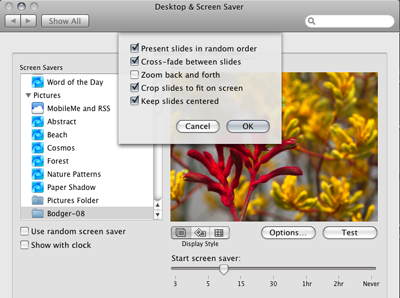
In the July issue of Shutterbug my answer in Digital Help to Rich Zahren’s question about HD format slide show authoring elicited a good number of suggestions from readers. One involved maybe the easiest, cheapest to implement and best ways to present a slideshow using a large LCD HD TV that are now so popular. Set up your LCD HD TV as a display for your computer:
__________________________________________________________________
It's very easy to use your personal computer to present digital photo "slide shows" on HDTVs. Connect a 15-pin VGA cable from the computer's "monitor" connector to the HDTV's "PC Input". Make sure you've set the computer's Display Properties settings to match your TV's resolution (1920 x 1080 for full-HD 1080p sets; 1280 x 720 for 720p TVs). Most computers made in the last 10 years can be set to these resolution values, including some laptops. (If your TV lacks a "PC Input", buy a cheap computer video card with a DVI output connector, and use a DVI-to-HDMI cable to connect the computer to one of the TV's HDMI inputs.) Then run one of the many free photo-viewing programs on the computer (they're packaged free with most cameras, or can be downloaded on the Internet). The full-HD results can be spectacular--much better than trying to view the photos via a DVD player or a card reader connected directly to the TV.
Vincent Andrunas, San Diego, California
__________________________________________________________________
My immediate response to Vincent’s suggestion was: Hey, I have a spare Mac Mini and a fairly new Toshiba Regza LCD HD TV, let me try this with an Apple Mac and see how it goes. First I ordered a DVI > HDMI cable from the Apple Store ($19.95 6 foot, $29.95 12 foot). While I was waiting for the delivery of the cable I made a selection of images for a slideshow from my digital photo archive files, opened each and resized the images (all landscape format orientation) to 1080 pixels in height, and left the width proportional, which was always less than the 1920 pixel width of the HD format resolution, and Saved As to a new “slideshow” folder.
When the DVI > HDMI cable arrived, it took just minutes to connect the HDMI end to my LCD TV and the DVI to the Mac Mini’s display output DVI socket. Then I have to admit referring to the TV user guide to find out how to set it up to display a digital computer input. With my Toshiba the Picture Size setting should be on “Native”, and I was encouraged to select the Standard Picture Mode, and of course to set the Input selector to the HDMI channel I had plugged into. So with the TV turned on and set as described, I turned the Mac on and eureka, I had a computer screen display image that looked entirely normal, but very much bigger than usual for me. The Apple Mini on booting up recognized the display and set itself in System Preferences to a display resolution of 1080x1920 pixels.
Before playing the slideshow I had created, I wanted to equalize the playing field further between the display performance I am used to with my computers and LCD displays and using my LCD HD TV as a computer display, so I used a ColorVision Spyder2 Pro to calibrate and profile the LCD HD TV. This process to calibrate and profile was done in the same manner as a computer LCD display and with the same basic aim points of 6500K color temperature and 2.2 gamma I use with my computers, but at the TV’s standard brightness (for the time being).
Now ready to try displaying the slide show image files I had saved to a folder,and transferred to the Mac Mini now running my TV, how would I show them? Some time ago I found in Apple System Preference/ScreenSaver you can select a folder of images and they will be displayed by Screen Saver at full screen, and the image will, if there are several files in the folder, change every few minutes from one file to another. This is an easy way to do a slide show without any programming whatsoever. And once turned on the Screen Saver slide show will run continuously, at least until you move your mouse and the screen saver turns off. The images fill the screen top to bottom and if not as wide as the full screen, the edges are left black. But the important thing is that the image quality in color, and contrast was comparable to viewing the images on any of my computer LCD displays. Although, if you view the slides from a vantage point closer to the screen than you would normally watch TV, they are not quite as sharp as they are displayed full-screen on a computer display because at 1080 by 1920 pixel resolution for a 40 inch LCD TV display compared to 1200x1600 pixels of a 20 inch computer display, the pixel size of the LCD TV is much larger. Bt of course at a normal TV viewing distance image sharpness looks comparable.
As I indicated when I calibrated and profiled the LCD TV I left it at its standard default brightness, which measured almost twice the white luminance CD/m2 value my computer displays are adjusted to. So why didn’t the images then look too light? At the greater normal TV viewing distance the light of the image shown has to travel further, and incident indoor illumination falls off in intensity at an inverse square of the distance from the source. In other words because as artificial light travels from its source its brightness is diminished by of the distance from source to where it is viewed, you need more light at the source (the LCD screen backlight), to obtain the same perceptual brightness/darkness at a greater viewing distance.
I don’t really know if Windows offers anything similar to the Screen Saver option the Apple OS does, so not to come off as an Mac snob, there is another option most digital photographers probably have whether PC Windows or a Mac that supports slide show presentation. It is an Adobe Acrobat utility that is in all the recent versions of Photoshop Elements, and is also in several Photoshop CS versions as PDF Presentations. With Photoshop running just go to File/ Automated Tools/PDF Slideshow in Elements 6.0. Then with a folder of image files (on your HD), whether resized for screen display as I did, or not, use the PDF window dialog to select the files, choose the kind of transition you prefer, as well as the number of seconds each image should be on-screen, click OK and select the filename and location where this new PDF slideshow should be stored, and in a short time its done. Then if you have Adobe Acrobat Reader installed on your computer, and most do, just double click on the PDF slideshow file you created and it will run full screen or in a window if desired. The screen image quality is as good as it gets.
If you have a comment, they are welcome, so please post it. If you have a question you want me to answer please address an e-mail to David B. Brooks at: goofotografx@gmail.com
Sunday, June 21, 2009
FINDING PHOTOGRAPHS
A friend recently forwarded a link to a web site that had a detailed listing of some 40 on-line photo magazines. Many if not most of them were as well done as any paper magazines of the recent past when the internet was still an idea for the future. Like in days of the past some are largely focused on the tools of the trade, cameras lenses and now software for computes, other were about images, and some about photographers and what they do, like photojournalism. Exploring many of the 40 was interesting and occassionally enlightening, particularly for an old-timer like me, that todays photographers make images distinctly unlike what previous generations. I think part of the reason is that so much of the world and what is in it has already been made familiar by iconic images made by the great photographers of the past. A young contemporary photographer, to grab attention and become recognized has to create images that are unfamiliar, that stop the viewer and holds their attention, and photographs of subjects already familiar can’t do that, as soon as the image is recognized as familiar the viewer moves on. You aren’t likely to see a portfolio of photographs of Yosemite in any web photo-zine, unless it is a retrospective of the work of a long dead lensman.
There is a lot of really good material of interest to most photographers whether interested in digital camera gear, in looking at inspiring photographs or becoming acquainted with new and emerging young photographers in the on-line magazines I explored. So as not to just tantalize and leave everyone hanging, here is the URL with the listing that was sent to me: http://www.smashingmagazine.com/2009/04/17/40-amazing-online-photography
But the reason for writing this blog was not so much what others are publishing about photography today on the web, but what they are not talking about that concerns me. What is missing is any discussion considering how a photographer is able to perceive reality and recognize a photograph in what is seen, and then make the decisions that result in actions applied to using the camera to capture that image as seen in the mind’s eye and obtain a photograph which replicates that personal vision. Some will of course chalk this ability up to some innate talent, and talent is a factor. But talent alone is often like the singer-song writer who produces a song that becomes a one hit wonder. It can’t be followed up with another because that demands a disciplined knowledge of music. In photography Ansel Adams referred to it as “visualization”, and what he meant was through an understanding of the photographic process and how it works, a photographer learns to see as a camera does. This means that how a lens focuses a subject (on film in his day), how the latent image is recorded, developed and printed had to be understood and learned thoroughly; sufficient to become second nature to a photographer, to be able to control visual perception to look at a scene, recognize a picture in it and know what photographic factors must be applied to reproduce that picture as perceived so it would become a photograph. By knowingly controlling an exposure, and processing the image with understanding so what will result is a print image that realizes the mind’s eye perception that inspired it.
Inspired talent can result occassionally, but rarely, in image gems that are like the songwriter’s one hit wonder. And of course there is the shotgun approach to creative photography, shooting everything you see. But then you have the task of culling out all of the exposures that don’t make it as a picture. That’s a bit like gambling in Las Vegas. Although called “fun city” the many times I have been there for trade shows and conventions, when I have been out on the streets or walking through the casino in my hotel, I’ve seen lot’s of people and by and large they are the saddest, unhappiest faces anywhere. That’s because most are loosing, few are winning; very much like editing a shotgun photographic result, mostly a loosing proposition with few winners does not produce happiness, fun from photography..
So the alternative to relying just on inspiration and talent for some, is NOT to invest in a more expensive and a supposedly better camera, but in yourself by learning to understand the digital photographic process as thoroughly as possible and to train your perception to see like a camera does. One of the biggest problem involved in learning this is the confusion that persists between analog film photography and digital photography. Yes there are similarities between digital camera and film cameras, even the lenses for film cameras work quite well used with some digital cameras, but when the camera makes an exposure on film or with a built-in image sensor chip the similarity ends and the results are very unlike. This can be even more confusing when the same words are used in both film photography and digital, like “resolution” for instance. In film photography resolution refers to the resolving power of lens or film in its ability to record fine subject information, specifically so many parallel lines equally spaced per millimeter. While digital resolution refers to the size of a digital image in pixels, applied to an image, how many pixels in height to so many pixels in width. Applied to digital cameras, its megapixels, how many pixels in millions are captured by the area of the image sensor.
I began my career in photography in 1952 so obviously most of a life’s full-time employment has been in film photography. Of all people Ansel Adams writing about his experience with Acme Press publishing his Monograph and being able to get more out a scan of his images in the printed pages of his book than he could do in his darkroom, was handwriting on the wall for me the future of photography was digital. So I made the switch and have done almost nothing but digital since 1990. At that time it wasn’t easy because everyone was flying by the seat of one’s pants, there were no experts with experience to turn to for guidance. But after just a few years of being on that bleeding edge of technology, I found I had better control of what I was doing than I ever enjoyed with film. Digital photography has many fewer variables to deal with like the fact almost every emulsion batch of film is different from the previous batch. Besides being infinitely controllable, digital photography is consistent and much more predictable because a digital image is just numbers - think about that and don’t assume what is true from film experience applies to digital and your photography life will get simpler.
If you have a comment, they are welcome, so please post it. If you have a question you want me to answer please address an e-mail to David B. Brooks at: goofotografx@gmail.com
And visit my web site at: https://sites.google.com/site/davidbrooksfotografx/
There is a lot of really good material of interest to most photographers whether interested in digital camera gear, in looking at inspiring photographs or becoming acquainted with new and emerging young photographers in the on-line magazines I explored. So as not to just tantalize and leave everyone hanging, here is the URL with the listing that was sent to me: http://www.smashingmagazine.com/2009/04/17/40-amazing-online-photography
But the reason for writing this blog was not so much what others are publishing about photography today on the web, but what they are not talking about that concerns me. What is missing is any discussion considering how a photographer is able to perceive reality and recognize a photograph in what is seen, and then make the decisions that result in actions applied to using the camera to capture that image as seen in the mind’s eye and obtain a photograph which replicates that personal vision. Some will of course chalk this ability up to some innate talent, and talent is a factor. But talent alone is often like the singer-song writer who produces a song that becomes a one hit wonder. It can’t be followed up with another because that demands a disciplined knowledge of music. In photography Ansel Adams referred to it as “visualization”, and what he meant was through an understanding of the photographic process and how it works, a photographer learns to see as a camera does. This means that how a lens focuses a subject (on film in his day), how the latent image is recorded, developed and printed had to be understood and learned thoroughly; sufficient to become second nature to a photographer, to be able to control visual perception to look at a scene, recognize a picture in it and know what photographic factors must be applied to reproduce that picture as perceived so it would become a photograph. By knowingly controlling an exposure, and processing the image with understanding so what will result is a print image that realizes the mind’s eye perception that inspired it.
Inspired talent can result occassionally, but rarely, in image gems that are like the songwriter’s one hit wonder. And of course there is the shotgun approach to creative photography, shooting everything you see. But then you have the task of culling out all of the exposures that don’t make it as a picture. That’s a bit like gambling in Las Vegas. Although called “fun city” the many times I have been there for trade shows and conventions, when I have been out on the streets or walking through the casino in my hotel, I’ve seen lot’s of people and by and large they are the saddest, unhappiest faces anywhere. That’s because most are loosing, few are winning; very much like editing a shotgun photographic result, mostly a loosing proposition with few winners does not produce happiness, fun from photography..
So the alternative to relying just on inspiration and talent for some, is NOT to invest in a more expensive and a supposedly better camera, but in yourself by learning to understand the digital photographic process as thoroughly as possible and to train your perception to see like a camera does. One of the biggest problem involved in learning this is the confusion that persists between analog film photography and digital photography. Yes there are similarities between digital camera and film cameras, even the lenses for film cameras work quite well used with some digital cameras, but when the camera makes an exposure on film or with a built-in image sensor chip the similarity ends and the results are very unlike. This can be even more confusing when the same words are used in both film photography and digital, like “resolution” for instance. In film photography resolution refers to the resolving power of lens or film in its ability to record fine subject information, specifically so many parallel lines equally spaced per millimeter. While digital resolution refers to the size of a digital image in pixels, applied to an image, how many pixels in height to so many pixels in width. Applied to digital cameras, its megapixels, how many pixels in millions are captured by the area of the image sensor.
I began my career in photography in 1952 so obviously most of a life’s full-time employment has been in film photography. Of all people Ansel Adams writing about his experience with Acme Press publishing his Monograph and being able to get more out a scan of his images in the printed pages of his book than he could do in his darkroom, was handwriting on the wall for me the future of photography was digital. So I made the switch and have done almost nothing but digital since 1990. At that time it wasn’t easy because everyone was flying by the seat of one’s pants, there were no experts with experience to turn to for guidance. But after just a few years of being on that bleeding edge of technology, I found I had better control of what I was doing than I ever enjoyed with film. Digital photography has many fewer variables to deal with like the fact almost every emulsion batch of film is different from the previous batch. Besides being infinitely controllable, digital photography is consistent and much more predictable because a digital image is just numbers - think about that and don’t assume what is true from film experience applies to digital and your photography life will get simpler.
If you have a comment, they are welcome, so please post it. If you have a question you want me to answer please address an e-mail to David B. Brooks at: goofotografx@gmail.com
And visit my web site at: https://sites.google.com/site/davidbrooksfotografx/
Wednesday, June 3, 2009
CONVERGENCE
Converge: to gradually change so as to become similar or develop something in common, is the usual meaning of what convergence is as it has been the topic of much contemporary writing about the media. But that coming together between computers and television, for instance, has been spotty, incomplete and often contentious from a business and government perspective. The partnership between AOL and Time-Warner although touted as having a goal of melding content and internet delivery was never achieved and Time-Warner and AOL have now gone their separate ways again.
Although many countries like Japan, the leader, and more in Europe enjoy low-cost, fast, broadband internet service, while America lags behind even though during the dot com bubble a massive high sped optical data delivery network was constructed. Today little of it is being utilized. Numerous communities have attempted to put free or low-cost broadband WiFi systems in place and have been undermined, blocked or sabotaged by the communications industry. In many low population density areas, a good part of America, broadband is unavailable, in small towns access is monopolized and outrageously expensive, while in major metro areas costs are kept in check but by an inefficient balkanized system.
Meanwhile, separate technologies and systems for cell phone, land line phones, DSL or cable internet, cable or dish TV compete to no one’s advantage other than the bill collectors who are obtaining fees for three different kinds of access to many homes.
For digital photographers using their computers to access and edit their images on screen, being able to then present those images as a “slideshow” on a digital HDTV television is possible, but with complications, limitations and a confusion of means and methods. Although Apple TV makes it easy to show what is on your Mac on your TV, it requires having both an Airport WiFi network installed and a $300 set-top box for your TV. On the other hand, if you want to record your slide show on a DVD and obtain the full advantage of high resolution HD, you have to use a Blu-Ray DVD recorder, and they have only just been announced for installation in the next generation of new computers. But at least one company JVC has announced a new Xiview model LT-42WX70 monitor that;s 42 inch and has a wide color gamut, 96% of Adobe RGB colorspace which will do justice to your digital camera’s capabilities, if you want to afford a list price of $2,399.95; for more information visit http://www.jvc.com
The bottom line is we still have a long way to go to fully enjoy affordably the benefits in the meaning of convergence.
If you have a comment, they are welcome, so please post it. If you have a question you want me to answer please address an e-mail to David B. Brooks at: goofotografx@gmail.com
And visit my web site at: https://sites.google.com/site/davidbrooksfotografx/
Although many countries like Japan, the leader, and more in Europe enjoy low-cost, fast, broadband internet service, while America lags behind even though during the dot com bubble a massive high sped optical data delivery network was constructed. Today little of it is being utilized. Numerous communities have attempted to put free or low-cost broadband WiFi systems in place and have been undermined, blocked or sabotaged by the communications industry. In many low population density areas, a good part of America, broadband is unavailable, in small towns access is monopolized and outrageously expensive, while in major metro areas costs are kept in check but by an inefficient balkanized system.
Meanwhile, separate technologies and systems for cell phone, land line phones, DSL or cable internet, cable or dish TV compete to no one’s advantage other than the bill collectors who are obtaining fees for three different kinds of access to many homes.
For digital photographers using their computers to access and edit their images on screen, being able to then present those images as a “slideshow” on a digital HDTV television is possible, but with complications, limitations and a confusion of means and methods. Although Apple TV makes it easy to show what is on your Mac on your TV, it requires having both an Airport WiFi network installed and a $300 set-top box for your TV. On the other hand, if you want to record your slide show on a DVD and obtain the full advantage of high resolution HD, you have to use a Blu-Ray DVD recorder, and they have only just been announced for installation in the next generation of new computers. But at least one company JVC has announced a new Xiview model LT-42WX70 monitor that;s 42 inch and has a wide color gamut, 96% of Adobe RGB colorspace which will do justice to your digital camera’s capabilities, if you want to afford a list price of $2,399.95; for more information visit http://www.jvc.com
The bottom line is we still have a long way to go to fully enjoy affordably the benefits in the meaning of convergence.
If you have a comment, they are welcome, so please post it. If you have a question you want me to answer please address an e-mail to David B. Brooks at: goofotografx@gmail.com
And visit my web site at: https://sites.google.com/site/davidbrooksfotografx/
Tuesday, June 2, 2009
CALL IT iSNOOP
onOne software just announced an iPhone application that supports the operation of a Canon EOS digital camera remotely. This can be accomplished through a computer that has a WiFi internet connection when the Canon dSLR is tethered to the computer.
This new iPhone application from onOne Software makes it possible to use an iPhone to change the camera setting, trigger and exposure, view images stored on the cameras memory card, and even obtain a live viewfinder look at what the camera is focused upon with Live View.
The obvious use for this is some kind of surveillance of course, but I will leave what kind to everyone’s imagination. But for many pros who cover events of all kinds this capability may be invaluable. And combined with Apple’s Mac Mini or a MacBook a camera could be situated almost anywhere within a WiFi hot zone, places where a photographer might not find very comfortable or safe to be to get the picture recorded.
The Professional edition of this new iPhone application from onOne software has list price of just $19.99 and a limited introductory ticket of just $9.99. It may be purchased immediately from the App Store in Apple’s iTunes. A free application that is a necessary companion is needed and can be download for installation on the Mac or Windows computer being used to connect the Canon EOS dSLR.
More specifics on the camera and computer requirements to use this new camera control iPhone application can be found at: www.onOnesoftware.com/iPhone/. A version of this software that provides similar function support for Nikon digital cameras is under development by onOne Software, so keep tuned into the App Store on iTunes
If you have a comment, they are welcome, so please post it. If you have a question you want me to answer please address an e-mail to David B. Brooks at: goofotografx@gmail.com
This new iPhone application from onOne Software makes it possible to use an iPhone to change the camera setting, trigger and exposure, view images stored on the cameras memory card, and even obtain a live viewfinder look at what the camera is focused upon with Live View.
The obvious use for this is some kind of surveillance of course, but I will leave what kind to everyone’s imagination. But for many pros who cover events of all kinds this capability may be invaluable. And combined with Apple’s Mac Mini or a MacBook a camera could be situated almost anywhere within a WiFi hot zone, places where a photographer might not find very comfortable or safe to be to get the picture recorded.
The Professional edition of this new iPhone application from onOne software has list price of just $19.99 and a limited introductory ticket of just $9.99. It may be purchased immediately from the App Store in Apple’s iTunes. A free application that is a necessary companion is needed and can be download for installation on the Mac or Windows computer being used to connect the Canon EOS dSLR.
More specifics on the camera and computer requirements to use this new camera control iPhone application can be found at: www.onOnesoftware.com/iPhone/. A version of this software that provides similar function support for Nikon digital cameras is under development by onOne Software, so keep tuned into the App Store on iTunes
If you have a comment, they are welcome, so please post it. If you have a question you want me to answer please address an e-mail to David B. Brooks at: goofotografx@gmail.com
Subscribe to:
Comments (Atom)