Almost every paper and web photo publication has reported on Canon’s newest G-11 model high performance P&S camera. Some have noted that this new model has a lower megapixel count of 10 MPX, compared to the 14.7 megapixel G-10, that is still featured for sale on the Canon web site. One pundit even quoted without naming his source at Canon “They have also changed up the sensor, keeping it the same size, but making the pixels bigger. The result is a lower 10-megapixel resolution, but they claim the trade-off is better image-quality, especially in low-light situations. A Canon rep mentioned that it's because the G-11 is focused on providing the best quality in the form of a still image.”
This has come back to me from readers that Canon’s lowering the G-11 megapixel count was to improve image quality, and another assuming a similar kind of logic, that maybe the G-10 was not a very good performing camera. What comparisons of the reports of both G-10 and G-11 cameras reveals is that at the highest ISO speed rating, the G-11 produces less image deterioration at these inflated speeds, even at one stop greater ISO rating.
What is clear from the specifications is that the new G-11 captures almost 50% less image information than the the previous G-10. So if both cameras exposed the same image at a rated ISO setting of 80, wouldn’t the G-10 capture more information? And if both the G-10 and G-11 images were made in Raw format and printed to a letter-size print image wouldn’t the resulting G-10 image be based on more sensor information, with more detail in the image?
With the highest-end EOS cameras with full-frame sensor’s, isn’t the higher megapixel rating a measure of superior imaging quality?
So what is really in discussion out there between the G-10 and G-11 is maybe really about differences in image sensor quality about which camera’s processor can reproduce better images from under-exposed shots taken in low-light? So, is that a reflection of image sensor performance or how much the capture can be processed differently to get a result from inflated ISO ratings? I say this because the very first dSLR cameras I worked with did not offer much if any higher than standard ISO ratings. The camera cannot change the physical sensitivity of its sensor chip, and make it actually more sensitive to light. The image processor is just squeezing and re-interpreting the information the sensor collects when it is intentionally “under-exposed”.
In a sense it is not all that different than it was in film days. If you wanted the best image quality you loaded a standard or relatively low 64 0r 100 ISO speed rated film. If you chose a 400 or i600 ISO rated film the higher the number the more grain, excessive contrast and distorted color were usual side effects of the greater film speed. With digital it is a loss of image information and noise especially in darker areas of the image.
So , maybe if you are a photographer that shoots mostly in full daylight and want as much image information in your pictures as possible the G-10 would be a better choice if you are going to shoot at low ISO speeds. But if you are taking shots of sporting events at night the new G-11 might provide better picture information at its higher ISO speed ratings.
Don’t be misled, there is still good reason for the megapixel race, more megapixels produce more image information and better picture quality is the result. And if you want the best image quality any digital camera can reproduce, use the lowest ISO rating the camera offers.
A commentary on digital photography news and practice based on my ongoing photo magazine coverage of the industry and photographer community since 1975.
Friday, December 18, 2009
Sunday, November 29, 2009
STUPIDIUM
I have to admit I borrowed this word from a MacWorld writer commenting on the tech bloggers of the day, it’s a good word. But I want to use it in reference to so many photographers for not researching and understanding the basics of digital technology based pixel imaging. It’s not that personal computer digital imaging is all that new, I’ve been working with it for 20 years. But the average photographer of the past, and used to film, have been led to believe it is just another kind of photography, much like film photography, and the same mind-set works as well with digital. Well it does for the camera companies, but not for their customers, because they are being encouraged to buy what they may not need and are not demanding more of what digital can provide, and they could use if available.
With film the light that is focused on the frame that exposes the film and records the amount of light exactly as the lens has focused it in fine detail, forms a physical latent image recording three layers of color film to make a Red, Green and Blue image superimposed on top of each other. Then after exposure the film is developed and you have a film emulsion of layers developed into physical dye blobs that represent what the lens focused and recorded.
Does a digital sensor capture images similarly. No, it doesn’t, absolutely not. So let’s say to keep the numbers round the sensor chip has 3,000x4,000 sensor sites, that’s 12 megapixels, or 12,000,000 sensors. To keep it simple lets assume that the sensors are equally divided between Red, Green and Blue, that’s 4 million each. But with a 12 megapixel camera you get a file image that has 12 million pixels, each with an RGB value. So how does that happen? Well, the lateral association of the sets of 3 different colored pixels is calculated in relation to the surrounding pixels and an “educated” guess is made by a processor chip as to what the color balance of each pixel should be.
So now lets consider what is in each of these educated pixels and where the information came from. Lets say you are taking a picture across the street of your neighbor’s house and yard, and lets say at your lens setting the image area measures 60 feet high and 80 feet wide. When the camera is focused and framed to measure the value for each sensor site, the camera is projecting a virtual matrix upon the scene. So, each section relative to each sensor site is 1/4th of an inch square in the matrix of the scene. So then when the exposure is made each sensor site measures the Red, Green or Blue light value that is the average reflected by each 1/4 inch square of the scene’s matrix. If a pixel area has a part of a green leaf and a part of a brown fence within the area, the measurement is the average of those light values. So is your digital camera recording an image or is it measuring a pixel matrix, sensor site by sensor site, and recording the average value for each pixel area within the matrix? Yes, a digital camera is just that, a measuring device recording number values for the average value of light reflected from each separate pixel area in the matrix of the scene. Does any physical picture result? No, just a file of numbers.
So what does this recording look like. If the file is read by a digital editor it is line after line of numbers, with an XY number for the location of each pixel in the matrix, and a Red, a Green and a Blue number for each of those colors. If the camera is a high-end dSLR a Raw file can be made pretty much as the information comes off the sensor (called neutral or faithful), if the camera is set for no sharpening, no contrast and no saturation, in other words an essentially unprocessed Raw image as the sensor records it.
I am a curious person, so the first dSLR I used that had this option I used it, and with the camera on a tripod also shot a picture in normal mode with average sharpening, contrast and saturation enhancement. With both images opened in Photoshop there was only a vague similarity between the two, the neutral unsharpened and un-enhanced image was extremely soft, very flat in contrast and had little color saturation. In fact, using the tools in Photoshop I spent many hours trying to make the off-the-sensor image look like a “normal” shot of the same scene, and never even got close. Taking a small part of each image and then zooming in so each pixel could be seen clearly, the pixels looked a little alike in that every pixel in an image is an even flat square of tone, but the off the sensor unprocessed pixels were extremely low in value and differed little from one another.
What conclusion can one come to looking carefully at what a dSLR image sensor records, and what the images look like when ”normal” settings are used? I have asked this in several items I have written, and no photographer has acknowledged that they have made the tests I have, nor ever examined what an unprocessed off the sensor raw image looks like. Apparently no one has read about how the scientists at NASA use computing, and how the images made by the Hubbel telescope are processed. I think the answers are rather obvious, but it seems to me photographers want to believe using a dSLR is no different than what we did with film well back in the 20th century. I’d like very much to hear what you, and what your thinking is, just send a note to David B. Brooks at: goofotografx@gmail.com
With film the light that is focused on the frame that exposes the film and records the amount of light exactly as the lens has focused it in fine detail, forms a physical latent image recording three layers of color film to make a Red, Green and Blue image superimposed on top of each other. Then after exposure the film is developed and you have a film emulsion of layers developed into physical dye blobs that represent what the lens focused and recorded.
Does a digital sensor capture images similarly. No, it doesn’t, absolutely not. So let’s say to keep the numbers round the sensor chip has 3,000x4,000 sensor sites, that’s 12 megapixels, or 12,000,000 sensors. To keep it simple lets assume that the sensors are equally divided between Red, Green and Blue, that’s 4 million each. But with a 12 megapixel camera you get a file image that has 12 million pixels, each with an RGB value. So how does that happen? Well, the lateral association of the sets of 3 different colored pixels is calculated in relation to the surrounding pixels and an “educated” guess is made by a processor chip as to what the color balance of each pixel should be.
So now lets consider what is in each of these educated pixels and where the information came from. Lets say you are taking a picture across the street of your neighbor’s house and yard, and lets say at your lens setting the image area measures 60 feet high and 80 feet wide. When the camera is focused and framed to measure the value for each sensor site, the camera is projecting a virtual matrix upon the scene. So, each section relative to each sensor site is 1/4th of an inch square in the matrix of the scene. So then when the exposure is made each sensor site measures the Red, Green or Blue light value that is the average reflected by each 1/4 inch square of the scene’s matrix. If a pixel area has a part of a green leaf and a part of a brown fence within the area, the measurement is the average of those light values. So is your digital camera recording an image or is it measuring a pixel matrix, sensor site by sensor site, and recording the average value for each pixel area within the matrix? Yes, a digital camera is just that, a measuring device recording number values for the average value of light reflected from each separate pixel area in the matrix of the scene. Does any physical picture result? No, just a file of numbers.
So what does this recording look like. If the file is read by a digital editor it is line after line of numbers, with an XY number for the location of each pixel in the matrix, and a Red, a Green and a Blue number for each of those colors. If the camera is a high-end dSLR a Raw file can be made pretty much as the information comes off the sensor (called neutral or faithful), if the camera is set for no sharpening, no contrast and no saturation, in other words an essentially unprocessed Raw image as the sensor records it.
I am a curious person, so the first dSLR I used that had this option I used it, and with the camera on a tripod also shot a picture in normal mode with average sharpening, contrast and saturation enhancement. With both images opened in Photoshop there was only a vague similarity between the two, the neutral unsharpened and un-enhanced image was extremely soft, very flat in contrast and had little color saturation. In fact, using the tools in Photoshop I spent many hours trying to make the off-the-sensor image look like a “normal” shot of the same scene, and never even got close. Taking a small part of each image and then zooming in so each pixel could be seen clearly, the pixels looked a little alike in that every pixel in an image is an even flat square of tone, but the off the sensor unprocessed pixels were extremely low in value and differed little from one another.
What conclusion can one come to looking carefully at what a dSLR image sensor records, and what the images look like when ”normal” settings are used? I have asked this in several items I have written, and no photographer has acknowledged that they have made the tests I have, nor ever examined what an unprocessed off the sensor raw image looks like. Apparently no one has read about how the scientists at NASA use computing, and how the images made by the Hubbel telescope are processed. I think the answers are rather obvious, but it seems to me photographers want to believe using a dSLR is no different than what we did with film well back in the 20th century. I’d like very much to hear what you, and what your thinking is, just send a note to David B. Brooks at: goofotografx@gmail.com
Wednesday, November 11, 2009
LGE LCD DISPLAYS
LG Electronics is one of world’s two largest producers of LCD screen products, and supplies many of the computer displays that brandish all different kinds of brand names. You can get a picture of their wide range of products, including numerous models of computer displays at www.lge.com/html/gate.html. On that globals site there is one fairly new model professional 24 inch RGB LED LCD display with exceedingly robust specifications, the W2420R model. It is apparently available in Europe, but you will not find this display included on the LGE web site for the United States.
I am not writing this to complain, as LGE, closest competitor makes a similar professional RGB LED LCD display that is available in the US. My guess is that LG Electronics does support a modest LCD display marketing effort in the US, but from my contact with their PR department, it is largely focused on consumer home/office products. So, it may very well be that LGE is not making this new high performance RGB LED LCD display, the W2420R available in America entirely because of their own limited US marketing strategy. In other words, I have no reason to complain the USA is being left out for any but a practical reason. But considering the range of good professional LCD displays for photography is so limited, having LGE’s new display added would be a possible blessing.
A new LGE display model that will be found listed and specified on their US web site is another 24 inch LED LCD display, the W2486L. From the limited specifications that LGE associate with this relatively new model for the US, I think I can fairly describe it as a better grade home/office model. Sadly I can’t say anything about what its color gamut size is as LGE provides a percentage figure for color, but does not say what the base of the percentage is. Confusing, yes but that is standard for most LCD display sellers except a few that specify a percentage of Adobe RGB (1998) colorspace if the color gamut is greater than that!
Anyway, I have not tested this display although I did test one 22 inch that was similarly classed and was a 2008 model. I am currently using it installed on my office Mac and enjoy its good performance, but at a brightness of 120.0 CD/m2. It does not perform very well at a lower white luminance that matches paper white.
Obviously, part of the reason I bring this LGE display subject up is because the business news press a few months ago let it be known that Apple Computer made a $500 million prepaid deal with LGE for future LCD supplies. Are the new LED iMac versions at all related to the W2486L I mentioned? The specs, what little Apple reveals, would have one guessing a little. But what if Apple offered an iMac with LGE’s RGB LED LCD display, and with an added contrast as well as brightness adjustment? Well then that could very well be a professional photography iMac I would be happy to recommend - and of course the price would give the Windoze geeks a real basis for complaining about pricey Apple products. RGB LED LCD displays that can now be purchased in the US are expensive.
I am not writing this to complain, as LGE, closest competitor makes a similar professional RGB LED LCD display that is available in the US. My guess is that LG Electronics does support a modest LCD display marketing effort in the US, but from my contact with their PR department, it is largely focused on consumer home/office products. So, it may very well be that LGE is not making this new high performance RGB LED LCD display, the W2420R available in America entirely because of their own limited US marketing strategy. In other words, I have no reason to complain the USA is being left out for any but a practical reason. But considering the range of good professional LCD displays for photography is so limited, having LGE’s new display added would be a possible blessing.
A new LGE display model that will be found listed and specified on their US web site is another 24 inch LED LCD display, the W2486L. From the limited specifications that LGE associate with this relatively new model for the US, I think I can fairly describe it as a better grade home/office model. Sadly I can’t say anything about what its color gamut size is as LGE provides a percentage figure for color, but does not say what the base of the percentage is. Confusing, yes but that is standard for most LCD display sellers except a few that specify a percentage of Adobe RGB (1998) colorspace if the color gamut is greater than that!
Anyway, I have not tested this display although I did test one 22 inch that was similarly classed and was a 2008 model. I am currently using it installed on my office Mac and enjoy its good performance, but at a brightness of 120.0 CD/m2. It does not perform very well at a lower white luminance that matches paper white.
Obviously, part of the reason I bring this LGE display subject up is because the business news press a few months ago let it be known that Apple Computer made a $500 million prepaid deal with LGE for future LCD supplies. Are the new LED iMac versions at all related to the W2486L I mentioned? The specs, what little Apple reveals, would have one guessing a little. But what if Apple offered an iMac with LGE’s RGB LED LCD display, and with an added contrast as well as brightness adjustment? Well then that could very well be a professional photography iMac I would be happy to recommend - and of course the price would give the Windoze geeks a real basis for complaining about pricey Apple products. RGB LED LCD displays that can now be purchased in the US are expensive.
Saturday, October 24, 2009
THIS WEEK THAT WASN’T
With the first photography show of the season open in New York, this 3rd week of October, many companies took the opportunity to showcase new products. And they have been both generally and specifically prevalent with all kinds of release e-mails added to my new product folder. I can’t say that I paid detailed attention to them all. Even though Mamiya for instance had significant new digital camera models with alluring features. More general and broader new products affecting how digital photography is edited and processed got a much deeper perusal in my reading and some digging to get below the fluff to the real stuff.
After recently releasing Apple OS 10.6 Snow Leopard and my installation of one of the new Mac Mini’s, Apple announced two new iMac models with new, larger LED backlight LCD displays. Many of the shortcomings of some previous iMac model’s displays have been addressed, by improved overall computer performance and capabilities, but I found these new displays are as bright or brighter than previous. However, Apple advertises them for digital photography without any company recourse made available to prevent “prints too dark”, if a color managed print workflow is used.
After recently releasing a new Adobe Photoshop Elements 8 for both Windows and Apple Mac platforms, that I have installed but barely acquainted with yet, Adobe just provided public access to beta test a new Adobe LightRoom 3 and you can go to http://labs.adobe.com/downloads to get more information and download this beta version. With public beta’s, photographers using the new application, more attention is being paid to processing image quality, as well as making the input portion more effective and efficient. But being able to publish finished images easily including to the latest web facilities, but also to arranging easy print output has been added. It may be more widely applicable as a photographer’s application and not just a shooter’s tool when the results of the beta are seen in a production version, in the not too distant future.
Although Epson is best known for printers and scanners, and they have new models recently at the extremes with professional wide format printers and most recently a new 4x6 inch printer for the home users, this week of photo in NYC, Epson chose to make real the earlier news of providing camera tethered operation support for some Canon and Nikon dSLR cameras with their P-6000 and P-7000 Photo Viewers. I know some photographers who use laptops tethered to their cameras, and have observed others, and it is a rather involved and in some ways not very elegant way to function, although it is an answer for digital to replace the shooting of a Polaroid back to check and give snap prints to the art director on the scenes of days gone by. But there are a lot of uses of cameras, sometimes in difficult remote situations, in technical conditions, and many more I can’t imagine, where tethered operation is an advantage. The Epson Photo Viewers as a replacement of a laptop in smaller size, less costly, and much more transportable and easier to set-up and operate, so it should fill many serious needs. Will it catch on, maybe not immediately with those using laptops, but initially with many others who may find tethered shooting with an Epson Photo Viewer is a solution to all kinds of challenges.
But back to the basics, Microsoft’s CEO led the opening Thursday for the release of Windows 7 to the public. You’ve probably heard enough as both Microsoft and Apple have been running ads knocking at each other on TV - hey guys just because it works for loud politicians….. Anyway, there has been more than enough written about Windows 7, now and for months. And what is it, what Vista should have been for the last three years, and not much more. I particularly liked what the New York Time’s David Pogue had to say, and that is rare for me, “Finally, out of fear of antitrust headaches, Microsoft has stripped Windows 7 of some important accessory programs. Believe it or not, software for managing photos, editing videos, reading PDF documents, maintaining a calendar, managing addresses, chatting online or writing e-mail doesn’t come with Windows 7.
What kind of operating system doesn’t come with an e-mail program?
Instead, you’re supposed to download these free apps yourself from a Microsoft Web site. It’s not a huge deal; some companies, including Dell, plan to preinstall them on new computers. But a lot of people will be in for some serious confusion — especially when they discover that the Windows 7 installer has deleted their existing Vista copies of Windows Mail, Movie Maker, Calendar, Contacts and Photo Gallery. (Mercifully, it preserves your data.)”
All I can say in conclusion to this week of mostly quiet steps into a fearful future, is who is most likely to benefit, the users or the companies trying to survive in a marketplace that has shrunk very obviously. The digital photography users, not much advantage, particularly those still affected by “too dark prints” none of the companies have even acknowledged is a problem, to not just photographers, who want to make excellent color and density matched prints, but surely a deficit to ink, paper and printer sales. Oh! Well for some there is another week ahead?
If you have a comment, they are welcome, so please post it. If you have a question you want me to answer please address an e-mail to David B. Brooks at: goofotografx@gmail.com
After recently releasing Apple OS 10.6 Snow Leopard and my installation of one of the new Mac Mini’s, Apple announced two new iMac models with new, larger LED backlight LCD displays. Many of the shortcomings of some previous iMac model’s displays have been addressed, by improved overall computer performance and capabilities, but I found these new displays are as bright or brighter than previous. However, Apple advertises them for digital photography without any company recourse made available to prevent “prints too dark”, if a color managed print workflow is used.
After recently releasing a new Adobe Photoshop Elements 8 for both Windows and Apple Mac platforms, that I have installed but barely acquainted with yet, Adobe just provided public access to beta test a new Adobe LightRoom 3 and you can go to http://labs.adobe.com/downloads to get more information and download this beta version. With public beta’s, photographers using the new application, more attention is being paid to processing image quality, as well as making the input portion more effective and efficient. But being able to publish finished images easily including to the latest web facilities, but also to arranging easy print output has been added. It may be more widely applicable as a photographer’s application and not just a shooter’s tool when the results of the beta are seen in a production version, in the not too distant future.
Although Epson is best known for printers and scanners, and they have new models recently at the extremes with professional wide format printers and most recently a new 4x6 inch printer for the home users, this week of photo in NYC, Epson chose to make real the earlier news of providing camera tethered operation support for some Canon and Nikon dSLR cameras with their P-6000 and P-7000 Photo Viewers. I know some photographers who use laptops tethered to their cameras, and have observed others, and it is a rather involved and in some ways not very elegant way to function, although it is an answer for digital to replace the shooting of a Polaroid back to check and give snap prints to the art director on the scenes of days gone by. But there are a lot of uses of cameras, sometimes in difficult remote situations, in technical conditions, and many more I can’t imagine, where tethered operation is an advantage. The Epson Photo Viewers as a replacement of a laptop in smaller size, less costly, and much more transportable and easier to set-up and operate, so it should fill many serious needs. Will it catch on, maybe not immediately with those using laptops, but initially with many others who may find tethered shooting with an Epson Photo Viewer is a solution to all kinds of challenges.
But back to the basics, Microsoft’s CEO led the opening Thursday for the release of Windows 7 to the public. You’ve probably heard enough as both Microsoft and Apple have been running ads knocking at each other on TV - hey guys just because it works for loud politicians….. Anyway, there has been more than enough written about Windows 7, now and for months. And what is it, what Vista should have been for the last three years, and not much more. I particularly liked what the New York Time’s David Pogue had to say, and that is rare for me, “Finally, out of fear of antitrust headaches, Microsoft has stripped Windows 7 of some important accessory programs. Believe it or not, software for managing photos, editing videos, reading PDF documents, maintaining a calendar, managing addresses, chatting online or writing e-mail doesn’t come with Windows 7.
What kind of operating system doesn’t come with an e-mail program?
Instead, you’re supposed to download these free apps yourself from a Microsoft Web site. It’s not a huge deal; some companies, including Dell, plan to preinstall them on new computers. But a lot of people will be in for some serious confusion — especially when they discover that the Windows 7 installer has deleted their existing Vista copies of Windows Mail, Movie Maker, Calendar, Contacts and Photo Gallery. (Mercifully, it preserves your data.)”
All I can say in conclusion to this week of mostly quiet steps into a fearful future, is who is most likely to benefit, the users or the companies trying to survive in a marketplace that has shrunk very obviously. The digital photography users, not much advantage, particularly those still affected by “too dark prints” none of the companies have even acknowledged is a problem, to not just photographers, who want to make excellent color and density matched prints, but surely a deficit to ink, paper and printer sales. Oh! Well for some there is another week ahead?
If you have a comment, they are welcome, so please post it. If you have a question you want me to answer please address an e-mail to David B. Brooks at: goofotografx@gmail.com
Sunday, October 18, 2009
WINDOWS 7 - ARE WE PAST VISTA OR JUST MAYBE?

I have been following the various commentaries about Windows 7 for almost a year. There were lots of user annoyance complaints that have gotten nearly all of the attention and to an extent seem to have been resolved. Most technical experts reporting on Windows 7 have been positive based on testing both beta’s and the early release version more recently. Most were positive as far as they went, but that was superficial. When you get into particular features then there is much less review feedback, or almost none. And so far the performance that effects serious digital photography editing and processing is not apparently an issue of any concern. In fact I was surprised some of the key color management experts have not given Windows 7 that much attention.
You may ask why I have not tested Windows 7 myself to see if the problems Vista caused have been fixed. The answer is simple, I use Apple Mac computers and run Windows as a virtual operating system, which precludes the very issues that have been a problem, in fact I can run Vista without difficulty, but choose not to for all the other reasons so many find it undesirable.
WINDOWS 7 USER ACCOUNT CONTROL
The main reason when I did test and review Vista I could not recommend it was an effect the Vista User Account Control warning pop-up window interfered with the video reverting it to monitor color space by inactivating calibration adjustment setting made during boot-up. This was discovered and posted by Chromix:
http://www.colorwiki.com/wiki/Vistas_New_Color_Management_System_-_WCS#The_Authorization_bug
A more serious problem, and this one is a show-stopper in my eyes, is the authorization bug. As you use Vista, you are occasionally interrupted by the OS as it confirms you have the admin-level privileges required or confirms certain actions. As a user-interface effect, Vista dims the screen slightly while offering the user a password dialog. Unfortunately, this dimming of the display clobbers the calibration curves in the graphics card and they are not replaced. So you startup Vista, your 3rd party utility loads your display calibration correctly but then 5 minutes into your session Vista requests some authentication and your calibration is gone... so you restart Vista, reloading the calibration and start out again.... It will be difficult to have confidence in a system's state of calibration.
Many users do not realize that display calibration and profiling has two results: the display is tested for consistency with ICC color standards and to set it to run consistent with that color adjusts by the video card for proper configuration with the calibration setting, what some call an “LUT Loader”, a file that is an executable placed in the Start-Up folder. The actual display profile, has not been affected by the UAC pop-up screen implementation, describes the display color characteristics after calibration, and is only a reference used when color images are used for other actions like output printing and by the launching of a color managed application like Photoshop. There was no apparent change after a UAC pop-up window that put the display back to pre-boot pre-calibrated operation, but the affect on color managed operation would be severely inaccurate.
With the new Windows 7 the User Account Control can be adjusted or even turned off, which was not offered by Vista.
The reaction by Windows technical commentators has been almost entirely negative because a less alert UAC level would make the system vulnerable to security problems. One well known in particular, Adrian Kingsley-Hughes titled his criticism as, ” Time to ditch Windows for online banking and shopping “. Quoting Brian Krebs “ businesses not to carry out online banking on Windows-based machines and to use a Linux-based LiveCD.” According to Kingsley-Hughes, “the risk of using Windows outweighs the convenience.”
But if a user wants assurance a UAC pop-up will not invalidate display calibration and default color management, one would want to set UAC to “NEVER”, at least for any serious digital photography editing and processing. So Microsoft has responded to the user problems with Vista’s always on User Account Control by providing a user adjustment from maximum to never, but at apparently some security risk to the system from external threats (viruses and other infections). Sadly there was no Microsoft or tester information whether the pop-up UAC alert window still invalidates display calibration.
In addition I could not find that any of the credible testers and commentators have taken any interest in Windows 7 color management. According to the Microsoft web site on the subject Windows 7 continues at least a mix of what was only partially offered in Vista’s running, which the 3rd party color management industry has not supported with software or hardware implementation I have seen to this date. A couple of Microsoft web site users had reported problems with display profile handling, but there were no official MS responses to these complaints. Whether serious digital photography and color functioning will be a part of Windows 7 apparently will remain a question until after the operating system gets in users hands this week, and the results come to be published. I hope no news is good news for the many users out there either still clinging to Microsoft XP or suffering with Vista. But if you are averse to risk, wait and see before upgrading to Windows 7. In general it is better but the Windows 7 affect on digital photography and color management is still to be realized and known.
Wednesday, October 14, 2009
LIKE TOPSY
In 1769 about 60 Spanish settlers gathered together in what was to become in 2009 a multi citied conglomerate from the Pacific to the desert, north and south almost 200 miles now generally called Los Angeles, California. As more and more people arrived it grew from a village to hundreds of towns and cities without any plan or particular design, as many have said it grew like Topsy. Good, bad, indifferent, it is a place so many came to and more stayed, but why? I lived and worked in Los Angeles a good part of my life, and left out of a need to preserve my sanity and humanity. Most I have met who have had a similar experience I think would find it difficult to explain Los Angeles, and few would want to return willingly.
Get in a car in Los Angeles and travel east to Boyle Heights, Pasadena, Arcadia, and south to San Pedro and Long Beach, west to Santa Monica and Beverly Hills, north to Studio City and Tarzana - there is no telling what town you are in, lost cities for lost souls.
The Topsy turvy city of southern California just grew however and wherever it was convenient and profitable. The digital world of modern culture began to show up with personal computers in the mid 80’s, some 25 year ago, just a generation out of the quarter century it took Los Angeles to evolve. But think of it, the digital world has encompassed every country and culture on earth in that short time with no more plan, regulation or direction than Los Angeles, it just grew and expanded like Topsy and everyone believes it an expression of freedom, it’s real democracy at work, or rather a Topsy turvy world of lawless anarchism that has brought us the worst of human detritus: spam, viruses, phishes and really fluky caricatures of the species that prey on the unsuspecting and innocent.
When half the population is looking in their rearview mirror for those good old days that never happened and the other half betwixt and between FaceBook and Twiitter, twiddling an iPhone or Blackberry hoping for inspiration they aren’t all on a road to nowhere, where are we? There is no plan, no roadmap for Topsy to continue to grow into anything we can proudly call our American culture, its all the gushing gruel of the grotesque celebrity world trying to dance their way to a new kind of glory - hey kids they rolled up the golden road of Oz and sold off the ruby slippers at auction years ago.
In the meantime those of us who follow the direction of a lens focused on something interesting are missing the boat. No one is demanding that the toys they are sold really work as they should. They are just thrown together in pretty plastic wrap in hopes you’re too stupid to know what you are buying because it has all kinds of meaningless large number specs attached. So if no one else has a plan, choose one for yourself and demand if some sleaze is eyeing your pocket book he is going to have to offer more than pizzazz to get at your credit card if you are fortunate enough to still have one that isn’t frozen. The mindless wonders that have grown Topsy so far can also put the pieces together to do what you need done. But it is up to everyone to learn what it is they want to do and the tools needed to get it done, and then you have to demand it be offered and delivered to get it made and in your hands,
Oh! I just read a pundits view of the new Microsoft Windows 7 - his advise: its time to ditch Windows, and that comes from a ZDnet PC wonk.
If you have a comment, they are welcome, so please post it. If you have a question you want me to answer please address an e-mail to David B. Brooks at: goofotografx@gmail.com
Get in a car in Los Angeles and travel east to Boyle Heights, Pasadena, Arcadia, and south to San Pedro and Long Beach, west to Santa Monica and Beverly Hills, north to Studio City and Tarzana - there is no telling what town you are in, lost cities for lost souls.
The Topsy turvy city of southern California just grew however and wherever it was convenient and profitable. The digital world of modern culture began to show up with personal computers in the mid 80’s, some 25 year ago, just a generation out of the quarter century it took Los Angeles to evolve. But think of it, the digital world has encompassed every country and culture on earth in that short time with no more plan, regulation or direction than Los Angeles, it just grew and expanded like Topsy and everyone believes it an expression of freedom, it’s real democracy at work, or rather a Topsy turvy world of lawless anarchism that has brought us the worst of human detritus: spam, viruses, phishes and really fluky caricatures of the species that prey on the unsuspecting and innocent.
When half the population is looking in their rearview mirror for those good old days that never happened and the other half betwixt and between FaceBook and Twiitter, twiddling an iPhone or Blackberry hoping for inspiration they aren’t all on a road to nowhere, where are we? There is no plan, no roadmap for Topsy to continue to grow into anything we can proudly call our American culture, its all the gushing gruel of the grotesque celebrity world trying to dance their way to a new kind of glory - hey kids they rolled up the golden road of Oz and sold off the ruby slippers at auction years ago.
In the meantime those of us who follow the direction of a lens focused on something interesting are missing the boat. No one is demanding that the toys they are sold really work as they should. They are just thrown together in pretty plastic wrap in hopes you’re too stupid to know what you are buying because it has all kinds of meaningless large number specs attached. So if no one else has a plan, choose one for yourself and demand if some sleaze is eyeing your pocket book he is going to have to offer more than pizzazz to get at your credit card if you are fortunate enough to still have one that isn’t frozen. The mindless wonders that have grown Topsy so far can also put the pieces together to do what you need done. But it is up to everyone to learn what it is they want to do and the tools needed to get it done, and then you have to demand it be offered and delivered to get it made and in your hands,
Oh! I just read a pundits view of the new Microsoft Windows 7 - his advise: its time to ditch Windows, and that comes from a ZDnet PC wonk.
If you have a comment, they are welcome, so please post it. If you have a question you want me to answer please address an e-mail to David B. Brooks at: goofotografx@gmail.com
Sunday, October 4, 2009
DREAM
That the one piece of equipment I dream of is an ideal LCD display should not be a surprise. It is what I have been most concerned with of late. And it is also what I look at most to see my photographic images.
However what I dream of is not some exotic, superior new level of device performance at all, but one that is inexpensive and is based on already existing technologies that could be put into a very affordable LCD display. In other words I am dreaming about something that would work well for anyone using a computer to do digital photography editing and processing.
Why such a display is not on the market presently is in part because customers have not demanded it, mostly because they are not that aware of what they need, nor are they aware of what the contemporary industry could produce. Another reason is that the graphics computing aspect of the technology industry is a mix of unrelated items, much of which is controlled by sometimes different, alien and contrary items. LCD displays are not made by companies that make computers. They are made by companies whose largest market is the home television and similar kinds of display devices that have no dependence on computers to function. So LCD displays for computers are just slightly modified TV displays, and what works best for computer users is very likely unknown to the scientists and engineers who create the LCD displays.
So, exactly what do I have in mind? It would be an LCD display like many now seen in stores that sell computers. It wold be the largest size that sells at competitive, affordable prices with a 22 inch diagonal in HD format with a 1920 by 1050 resolution. It would be different in some very important senses, first that the maximum white luminance brightness would be half of the usual 250-300 CD/M2 that is currently popular. This would be accomplished by reducing the brightness of the backlight. The backlight source would be white LED lamps, because they are efficient, uses less energy and remain consistent for a longer period of time. The color gamut would be slightly greater than 90% of the size of the Adobe RGB (1998) color profile, a feature that is not uncommon today and has been offered in a lower-cost affordable brand of LCD displays recently.
What would be most different is that there would only be one control with two settings, a bright setting that would provide a white luminance of 120.0 to 140.0 CD/m2 and would be intended for normal office/home computing use. The second setting would be a lower brightness with a white luminance of 90.0 CD/m2 for digital photography image editing and processing. At this setting the standard parameters for computer video would be applied of color temperature of 6500K and a gamma of 2.2. But in addition the display would be factory calibrated and profiled to achieve a neutral gray, and both the calibration file and profile would be fed to the computer through the DDC channel of the DVI interface connection.
In other words this LCD display would do well both for most home/office computing and by simply click of a switch to the “photo” setting would provide a consistent, reliable adjusted, calibrated and profiled parameter for color managed digital photography editing and processing.
I believe with an LED backlight lowered to half of the present LCD display level using the LED source the “photo” setting calibration and profile would remain sufficiently stable and within a range that would be effective for all serious digital photography needs for an extended use period. The display would be “self” adjusted, calibrated and profiled to be effective in a color managed image computing environment without requiring any user adjustment, sensor testing and profiling, or any additional expense.
I would particularly like to see Apple Computer make such an auto profiled LCD display available for both Apple computers and PC Windows computers as well, it could be another Apple sales success. But more important, combined with the Apple Mac Mini it would be an ideal digital photography computer setup many users could both afford and enjoy the best digital photography editing and processing experience.
If you have a comment, they are welcome, so please post it. If you have a question you want me to answer please address an e-mail to David B. Brooks at: goofotografx@gmail.com
However what I dream of is not some exotic, superior new level of device performance at all, but one that is inexpensive and is based on already existing technologies that could be put into a very affordable LCD display. In other words I am dreaming about something that would work well for anyone using a computer to do digital photography editing and processing.
Why such a display is not on the market presently is in part because customers have not demanded it, mostly because they are not that aware of what they need, nor are they aware of what the contemporary industry could produce. Another reason is that the graphics computing aspect of the technology industry is a mix of unrelated items, much of which is controlled by sometimes different, alien and contrary items. LCD displays are not made by companies that make computers. They are made by companies whose largest market is the home television and similar kinds of display devices that have no dependence on computers to function. So LCD displays for computers are just slightly modified TV displays, and what works best for computer users is very likely unknown to the scientists and engineers who create the LCD displays.
So, exactly what do I have in mind? It would be an LCD display like many now seen in stores that sell computers. It wold be the largest size that sells at competitive, affordable prices with a 22 inch diagonal in HD format with a 1920 by 1050 resolution. It would be different in some very important senses, first that the maximum white luminance brightness would be half of the usual 250-300 CD/M2 that is currently popular. This would be accomplished by reducing the brightness of the backlight. The backlight source would be white LED lamps, because they are efficient, uses less energy and remain consistent for a longer period of time. The color gamut would be slightly greater than 90% of the size of the Adobe RGB (1998) color profile, a feature that is not uncommon today and has been offered in a lower-cost affordable brand of LCD displays recently.
What would be most different is that there would only be one control with two settings, a bright setting that would provide a white luminance of 120.0 to 140.0 CD/m2 and would be intended for normal office/home computing use. The second setting would be a lower brightness with a white luminance of 90.0 CD/m2 for digital photography image editing and processing. At this setting the standard parameters for computer video would be applied of color temperature of 6500K and a gamma of 2.2. But in addition the display would be factory calibrated and profiled to achieve a neutral gray, and both the calibration file and profile would be fed to the computer through the DDC channel of the DVI interface connection.
In other words this LCD display would do well both for most home/office computing and by simply click of a switch to the “photo” setting would provide a consistent, reliable adjusted, calibrated and profiled parameter for color managed digital photography editing and processing.
I believe with an LED backlight lowered to half of the present LCD display level using the LED source the “photo” setting calibration and profile would remain sufficiently stable and within a range that would be effective for all serious digital photography needs for an extended use period. The display would be “self” adjusted, calibrated and profiled to be effective in a color managed image computing environment without requiring any user adjustment, sensor testing and profiling, or any additional expense.
I would particularly like to see Apple Computer make such an auto profiled LCD display available for both Apple computers and PC Windows computers as well, it could be another Apple sales success. But more important, combined with the Apple Mac Mini it would be an ideal digital photography computer setup many users could both afford and enjoy the best digital photography editing and processing experience.
If you have a comment, they are welcome, so please post it. If you have a question you want me to answer please address an e-mail to David B. Brooks at: goofotografx@gmail.com
Friday, September 25, 2009
NEW APPLE MAC MINI
I always like to work with the newest and best, but the reality of my budget is always the deciding factor. So I upgrade a bit less often than I would like. This time I had no say in the matter. A freak accident wrecked one of my Mac Mini’s and its external hard drive with backup in one fell swoop. Panic time and calls to Apple for help. Even though not responsible Apple was generous in helping with the recovery, although I had to spend some money too, plus invest a lot of work time. But the recovery is almost complete.
It makes me happy to have my tools functioning again and even more so because this newest premium model Mac Mini with its new video NVidia GeForce 9400M and now 4GB of RAM running Snow Leopard is a high step above the previous model. I have been recommending Mac Minis to photographers because they allow choosing a good pro-graphics display and be able to afford the combination. With this latest model, the display quality is definitely superior, and the overall performance is no compromise at all to the much more costly Mac Pro for what a photographer needs on a daily basis. Now, I can readily recommend the Mac Mini premium with the full allotment of RAM as a first choice to do digital photography computing.
There are other differences as well with this model. One is the fact it uses the mini DVI port like the MacBook models, but a mini to standard DVI adapter is included. In addition the one FireWire connector os now a 9-pin 800 model, so an adapter is needed to connect to many external hard drives, that is not suppled, nor could I find an adapter that had both a 6-pin and 9-pic connector and nothing offered in the Apple store, so what I could get that works conveniently I found on Amazon.com. In other words the support accessory hardware for the Mac Mini also needs some upgrades.
It is my understanding that the Mac Mini is maybe not as popular as it should be. Can’t blame Apple for not pushing it harder as I am sure some iMac sales would probably suffer. It would be much easier to promote if Apple had a version of their 24” LED Cinema Display that were more amenable to gain/contrast adjustment so it could be calibrated and profiled for both color and density print matching. But so far I have not acquired an open ear to my thinking that for the average serious amateur photographer a mac Mini with a well matched display might be the best choice in performance for the money. But it’s so small, how could that be. Yes it uses the kind of components that are used in MacBooks that are compact, but being made for a portable computer they are surely designed for reliability and efficiency. And the Mini is not so small really as it is accompanied by a good sized external power supply, so heat inside the computer is even less than is a laptop. People. Please think outside the box and you will realize a small box can pack a big punch.
But an ideal and affordable display that has a wide color gamut and good resolution that will work ideally for digital photography is missing from the larger consumer market still. There are a couple that are close. The NEC P221W, that by itself is reasonable, but add both the NEC Spectraview 2 software and colorimeter and it does in a $1,000. And with the P221W, you do need the whole kit to get its full potential. But I am writing more fully on this for a report in Shutterbug, so enough for now.
If you have a comment, they are welcome, so please post it. If you have a question you want me to answer please address an e-mail to David B. Brooks at: goofotografx@gmail.com
It makes me happy to have my tools functioning again and even more so because this newest premium model Mac Mini with its new video NVidia GeForce 9400M and now 4GB of RAM running Snow Leopard is a high step above the previous model. I have been recommending Mac Minis to photographers because they allow choosing a good pro-graphics display and be able to afford the combination. With this latest model, the display quality is definitely superior, and the overall performance is no compromise at all to the much more costly Mac Pro for what a photographer needs on a daily basis. Now, I can readily recommend the Mac Mini premium with the full allotment of RAM as a first choice to do digital photography computing.
There are other differences as well with this model. One is the fact it uses the mini DVI port like the MacBook models, but a mini to standard DVI adapter is included. In addition the one FireWire connector os now a 9-pin 800 model, so an adapter is needed to connect to many external hard drives, that is not suppled, nor could I find an adapter that had both a 6-pin and 9-pic connector and nothing offered in the Apple store, so what I could get that works conveniently I found on Amazon.com. In other words the support accessory hardware for the Mac Mini also needs some upgrades.
It is my understanding that the Mac Mini is maybe not as popular as it should be. Can’t blame Apple for not pushing it harder as I am sure some iMac sales would probably suffer. It would be much easier to promote if Apple had a version of their 24” LED Cinema Display that were more amenable to gain/contrast adjustment so it could be calibrated and profiled for both color and density print matching. But so far I have not acquired an open ear to my thinking that for the average serious amateur photographer a mac Mini with a well matched display might be the best choice in performance for the money. But it’s so small, how could that be. Yes it uses the kind of components that are used in MacBooks that are compact, but being made for a portable computer they are surely designed for reliability and efficiency. And the Mini is not so small really as it is accompanied by a good sized external power supply, so heat inside the computer is even less than is a laptop. People. Please think outside the box and you will realize a small box can pack a big punch.
But an ideal and affordable display that has a wide color gamut and good resolution that will work ideally for digital photography is missing from the larger consumer market still. There are a couple that are close. The NEC P221W, that by itself is reasonable, but add both the NEC Spectraview 2 software and colorimeter and it does in a $1,000. And with the P221W, you do need the whole kit to get its full potential. But I am writing more fully on this for a report in Shutterbug, so enough for now.
If you have a comment, they are welcome, so please post it. If you have a question you want me to answer please address an e-mail to David B. Brooks at: goofotografx@gmail.com
Wednesday, September 16, 2009
EQUIVALENCE, UNIFORMITY, CONSISTENCY, CORRESPONDENCE, CONGRUITY, COEQUALITY
There are so many words which are available to express the idea of balance between things in nature and life. There are also many practical considerations, like if you want to use a swing in a playground, the other person on the far end of the swing must balance your weight if you want to use the swing enjoyably. If you are on a lake with a canoe on a camping trip, you take care loading the canoe so it sits in the water evenly from stem to stern if you want the canoe to be easy to paddle and control. If you have a truck you are careful loading the cargo area so the front part of load is a bit heavier than the rear so weight is not taken off the front wheels of the truck making it steer poorly. On and on, balance is an essential part of ideal functioning.
The same is true about computer LCD displays and printing. The display brightness must match the brightness of paper white if an image adjusted on-scren can be expected to print with the correct density. The one thing I did not mention regarding the “prints too dark” problem before is why digital photographers calibrate and profile their display, so the colors they see on screen can be matched in the colors reproduced with a print of the image on-screen. Here again a matched balance between display and print brightness is crucial.
Many, many photographers with computers get a sensor, colorimeter and software to calibrate and profile their display. Some of the software packages suggest putting the display at the factory default setting to begin the process, others offer different suggested white luminance target setting of 120.0 or 140.0 CD/m2 as the target display brightness goal. The white luminance equivalent of printing paper white is between 80.0 and 90.0 CD/m2, so these suggested display brightness goals will not provide a match for printing in either density or color. When a color profile is made at a high brightness and then used to make a print that is at a lower brightness, how can the color match - it can’t, not as it would for balanced brightness between display and paper.
But even more if you calibrate and profile a display for a brighter level than paper, the color balance will not be correct for printing. The brighter the display the further out of balance the color matching will be. In other words most of the Color Management products sold for calibrating and profiling displays cannot provide either precise color matching or a good brightness match between display image and a print made by a color managed work flow from that image. In other words, the bottom line is that to some extent if you are calibrating and profiling a display, the display brightness must match paper white if print matching in either color or print density is to be expected.
How this obvious need for balance between display and printer paper was ignored by almost everyone is hard to imagine. Maybe because the native brightness of CRT monitors and paper white just coincidentally matched did not cause anyone to think about it. And when LCD displays arrived, being able to make them brighter and easier to see in brightly lit rooms was more important to selling displays than the consequence of being out of balance with printing.
If you have a comment, they are welcome, so please post it. If you have a question you want me to answer please address an e-mail to David B. Brooks at: goofotografx@gmail.com
The same is true about computer LCD displays and printing. The display brightness must match the brightness of paper white if an image adjusted on-scren can be expected to print with the correct density. The one thing I did not mention regarding the “prints too dark” problem before is why digital photographers calibrate and profile their display, so the colors they see on screen can be matched in the colors reproduced with a print of the image on-screen. Here again a matched balance between display and print brightness is crucial.
Many, many photographers with computers get a sensor, colorimeter and software to calibrate and profile their display. Some of the software packages suggest putting the display at the factory default setting to begin the process, others offer different suggested white luminance target setting of 120.0 or 140.0 CD/m2 as the target display brightness goal. The white luminance equivalent of printing paper white is between 80.0 and 90.0 CD/m2, so these suggested display brightness goals will not provide a match for printing in either density or color. When a color profile is made at a high brightness and then used to make a print that is at a lower brightness, how can the color match - it can’t, not as it would for balanced brightness between display and paper.
But even more if you calibrate and profile a display for a brighter level than paper, the color balance will not be correct for printing. The brighter the display the further out of balance the color matching will be. In other words most of the Color Management products sold for calibrating and profiling displays cannot provide either precise color matching or a good brightness match between display image and a print made by a color managed work flow from that image. In other words, the bottom line is that to some extent if you are calibrating and profiling a display, the display brightness must match paper white if print matching in either color or print density is to be expected.
How this obvious need for balance between display and printer paper was ignored by almost everyone is hard to imagine. Maybe because the native brightness of CRT monitors and paper white just coincidentally matched did not cause anyone to think about it. And when LCD displays arrived, being able to make them brighter and easier to see in brightly lit rooms was more important to selling displays than the consequence of being out of balance with printing.
If you have a comment, they are welcome, so please post it. If you have a question you want me to answer please address an e-mail to David B. Brooks at: goofotografx@gmail.com
Sunday, August 23, 2009
IT TAKES TWO TO TANGO
I cannot say I have been at all successful with these last months trying to understand and find a solution to the “prints too dark” problem so many have reported. Oh! Yes! A few have reported that what I have written has been helpful to them and they have resolved the problem for themselves. But many more either do not get it, do not want to understand, or really don’t care all that much and are just happy to make prints the way their printer driver tells them it should look. But right now, is not a good time for reality, for truth with today’s politics and economics putting everyone at each other’s throat battling realities and fantasies, lies and truths with much confusion. I am maybe expecting too much.
But let me give it just one more try. Maybe seeing an image made by a camera and a print like two dancers going through the intricate steps of a tango, yes it is a bit complicated, it is definitely interactive, and if serious even a bit dangerous. The tango is a dance to a particular kind of music. There are many kinds of songs, music, poems and stories told by the countless tangos written during its long history, as there are many different subjects a camera can reproduce that can eventually become a print. That a tango, the music, and the movement of two dancers together interacting to the music, the rhythm, the mood and its story; is to me very much like a photographic image once captured by a camera can become after much interaction within a computer reproduced as a printed image on paper that tells a unique story.
With just a photographic image file on your computer, it is like one hand clapping. With just one dancer there is no tango, just a solo dance that is something else. If the two dancers doing a tango are not closely matched it is like Mutt & Jeff attempting the impossible, it is not a tango, it is some kind of farce. That is like a computer display that is very bright 200.0 - 300.0 CD/m2, looking way over the head of printing paper that is about 90.0 CD/m2. The dancers need to be a match, the same brightness or height. The paper cannot get brighter it will only reflect a little less than 100% of the illumination falling on it, but the display can be made less bright, so do it.
A calibration and profile for a very bright display cannot match that of what a paper can produce through a printer, so even if you use software and a sensor to calibrate and profile a very bright display, you have not created a color range that can be printed - they will not dance together. I learned this in the many hours I have spent since getting my displays to 90/0 CD/m2 completely re-color correcting, adjusting and editing hundreds of archived image files done with brighter displays. The difference is much greater than one would expect, the image must be re-adjusted for brightness, but once that is done the saturation is too low, and the color balance is off, and some colors need a different adjustment than others It is a job I will never get done, they are files I have made over that last 20 years, and I don’t expect to be doing this till I am age 96!
So, what I am saying is that the tango dancers of digital image capture and print reproduction, must be matched closely and precisely, not just by the color translation of a profile, but also by the other factors of brightness, contrast and tone distribution that is saved as the parameters of a photographic image file by a computer. They are the two tango dancers, there is color matching in the profile of a display that is set at 90.0 CD/m2, 6500K and and gamma 2.2, and the brightness/darkness, contrast and tone distribution of an image file corrected and edited by a computer. The two must match at the particular parameters that define what paper is upon which the image will be reproduced.
But you say you have never seen or paid any attention to a couple dancing the tango very well. I chose the tango because it more closely exhibits the principles I am talking about, but any kind of dance, ballet, jazz, samba, rock ‘n roll, where two people interact to play out a precise form on a floor, it is the same thing, the two dancers have to be very much alike or it will look incongruous, comical , a mismatch. For someone who has no appreciation of dance it is is in sports by taking the two forms of football/soccer and trying to play either with a team of the opposite kind, American Football, and a soccer team in the rest of the world - the players must match the rules of the game. Basketball players don’t usually make ideal tennis players, golfers are different from wrestlers.
We have a very serious problem today because most of the LCD displays made in the world are constructed for the needs of offices and brightly lit homes - too bright for digital photography. Color Management with profiles was designed when there were only CRT’s monitors available, and all of them had a very limited maximum light output on average about 90.0 CD/m2. Technology advances, like LCD displays screwed that system by now offering LCD displays that are extremely different and much, much brighter. So the challenge everyone now has is doubly complex through no fault of anyone.
If you have a comment, they are welcome, so please post it. If you have a question you want me to answer please address an e-mail to David B. Brooks at: goofotografx@gmail.com
But let me give it just one more try. Maybe seeing an image made by a camera and a print like two dancers going through the intricate steps of a tango, yes it is a bit complicated, it is definitely interactive, and if serious even a bit dangerous. The tango is a dance to a particular kind of music. There are many kinds of songs, music, poems and stories told by the countless tangos written during its long history, as there are many different subjects a camera can reproduce that can eventually become a print. That a tango, the music, and the movement of two dancers together interacting to the music, the rhythm, the mood and its story; is to me very much like a photographic image once captured by a camera can become after much interaction within a computer reproduced as a printed image on paper that tells a unique story.
With just a photographic image file on your computer, it is like one hand clapping. With just one dancer there is no tango, just a solo dance that is something else. If the two dancers doing a tango are not closely matched it is like Mutt & Jeff attempting the impossible, it is not a tango, it is some kind of farce. That is like a computer display that is very bright 200.0 - 300.0 CD/m2, looking way over the head of printing paper that is about 90.0 CD/m2. The dancers need to be a match, the same brightness or height. The paper cannot get brighter it will only reflect a little less than 100% of the illumination falling on it, but the display can be made less bright, so do it.
A calibration and profile for a very bright display cannot match that of what a paper can produce through a printer, so even if you use software and a sensor to calibrate and profile a very bright display, you have not created a color range that can be printed - they will not dance together. I learned this in the many hours I have spent since getting my displays to 90/0 CD/m2 completely re-color correcting, adjusting and editing hundreds of archived image files done with brighter displays. The difference is much greater than one would expect, the image must be re-adjusted for brightness, but once that is done the saturation is too low, and the color balance is off, and some colors need a different adjustment than others It is a job I will never get done, they are files I have made over that last 20 years, and I don’t expect to be doing this till I am age 96!
So, what I am saying is that the tango dancers of digital image capture and print reproduction, must be matched closely and precisely, not just by the color translation of a profile, but also by the other factors of brightness, contrast and tone distribution that is saved as the parameters of a photographic image file by a computer. They are the two tango dancers, there is color matching in the profile of a display that is set at 90.0 CD/m2, 6500K and and gamma 2.2, and the brightness/darkness, contrast and tone distribution of an image file corrected and edited by a computer. The two must match at the particular parameters that define what paper is upon which the image will be reproduced.
But you say you have never seen or paid any attention to a couple dancing the tango very well. I chose the tango because it more closely exhibits the principles I am talking about, but any kind of dance, ballet, jazz, samba, rock ‘n roll, where two people interact to play out a precise form on a floor, it is the same thing, the two dancers have to be very much alike or it will look incongruous, comical , a mismatch. For someone who has no appreciation of dance it is is in sports by taking the two forms of football/soccer and trying to play either with a team of the opposite kind, American Football, and a soccer team in the rest of the world - the players must match the rules of the game. Basketball players don’t usually make ideal tennis players, golfers are different from wrestlers.
We have a very serious problem today because most of the LCD displays made in the world are constructed for the needs of offices and brightly lit homes - too bright for digital photography. Color Management with profiles was designed when there were only CRT’s monitors available, and all of them had a very limited maximum light output on average about 90.0 CD/m2. Technology advances, like LCD displays screwed that system by now offering LCD displays that are extremely different and much, much brighter. So the challenge everyone now has is doubly complex through no fault of anyone.
If you have a comment, they are welcome, so please post it. If you have a question you want me to answer please address an e-mail to David B. Brooks at: goofotografx@gmail.com
Wednesday, August 5, 2009
A BRIDGE TOO FAR?
As I have written before, my holy grail is an affordable LCD display that supports digital photographic editing and printing. I just recently discovered one that has some essential attributes, and even bought one, and LGE L227WGT. A reader just commented he purchased a display he is pleased with that was quite affordable, an AOC Verfino 22 inch with LED backlight (http://us.aoc.com/lcd_monitors/v22). But even the added new feature of LED backlight, which has distinct advantages, still leaves the basic problems that can cause “prints too dark”, as well as the added expense costing as much or more than the LCD, a colorimeter and software to calibrate and profile the display.
There has to be a better solution. In part the deficit is a failure to communicate both between computer and display, but as much between display designers and producers, and computer designers and makers while ignoring what is going on in the digital photography community. If it were just the serious photographer enthusiasts and professionals, which is a small niche market, not getting any consideration might be justified, but these days I think there must be few computer users who don’t have some kind of digital camera.
So what’s this crazy coot talking about now, you are thinking! Well lets just go back to the days of CRT’s when prints weren’t too dark. Everyone who calibrated and profiled a CRT, set the gain (contrast) to maximum and if the white luminance measurement happened to be 88.0 or 92.0 CD/m2 that was not a difference of much concern. But then along came LCD’s and the manufacturers could push as much light through the screen as they wanted, which was a great advantage to users in brightly lit office environments. So that’s what they did, the brighter the better, more sells better than less.
Unfortunately if the backlight is bright and not adjustable independently, the only way to get the white luminance down to a match with paper white is to use the screen’s adjustment capability. But sadly a very bright backlight with a maximum white luminance of 300.0 CD/m2, if adjusted to 90.0 CD/m2 using the screen adjustment capability uses up much of the screens potential range and often screen color and image reproduction performance suffers. With the newest LCD displays that have white LED backlight, these problems in some cases seems to be even more serious.
Bigger is not better, SUV’s get lousy gas mileage, are hard to park if you can find a parking space big enough. Brighter screens are only better for some in bright offices. Plus brighter uses more energy so is anti-environmental and contributes to our energy dependence on foreign oil and the use of dirty coal. Why do I say that? Simply to convey that you don’t have to have more brightness to sell LCD displays. More megapixels helps make better photographs of course so helps sell cameras, but more display brightness has done just the opposite for photo printing. This understanding needs to be conveyed to and realized by those who make LCD displays.
Considering the fact, unlike CRT’s, LCD display screens material that reproduces the image, is the most costly part of an LCD display, and is quite separate and independent from the backlight . It should be both relatively easy and relatively cheap to offer displays with a less bright backlight, just call them environmental friendly photo displays, instead of some meaningless model number. Then those of us writing about digital photography aware of the problem too bright displays have caused can identify the models with lower level backlight and we will do the selling for you.
But Mr. LCD display manufacturer, how about also being supportive of digital photography users by including specifically named and identified display settings that reflect the needs of users, a setting that conforms to sRGB and one that conforms to Adobe RGB automatically setting the display gamma to 2.2 and the color temperature to 6500K. In addition, I would think the display setting could also include discrete settings for specific white luminance levels, like 120.0 CD/m2 and 90.0 CD/m2, then at least a user doing Photoshop can obtain a reasonably compatible adjusted screen environment without having to invest in a high-end color calibration and profiling software/hardwre package. That would leave more of their budget that could go towards a choice of a larger screen size!
If you have a comment, they are welcome, so please post it. If you have a question you want me to answer please address an e-mail to David B. Brooks at: goofotografx@gmail.com
There has to be a better solution. In part the deficit is a failure to communicate both between computer and display, but as much between display designers and producers, and computer designers and makers while ignoring what is going on in the digital photography community. If it were just the serious photographer enthusiasts and professionals, which is a small niche market, not getting any consideration might be justified, but these days I think there must be few computer users who don’t have some kind of digital camera.
So what’s this crazy coot talking about now, you are thinking! Well lets just go back to the days of CRT’s when prints weren’t too dark. Everyone who calibrated and profiled a CRT, set the gain (contrast) to maximum and if the white luminance measurement happened to be 88.0 or 92.0 CD/m2 that was not a difference of much concern. But then along came LCD’s and the manufacturers could push as much light through the screen as they wanted, which was a great advantage to users in brightly lit office environments. So that’s what they did, the brighter the better, more sells better than less.
Unfortunately if the backlight is bright and not adjustable independently, the only way to get the white luminance down to a match with paper white is to use the screen’s adjustment capability. But sadly a very bright backlight with a maximum white luminance of 300.0 CD/m2, if adjusted to 90.0 CD/m2 using the screen adjustment capability uses up much of the screens potential range and often screen color and image reproduction performance suffers. With the newest LCD displays that have white LED backlight, these problems in some cases seems to be even more serious.
Bigger is not better, SUV’s get lousy gas mileage, are hard to park if you can find a parking space big enough. Brighter screens are only better for some in bright offices. Plus brighter uses more energy so is anti-environmental and contributes to our energy dependence on foreign oil and the use of dirty coal. Why do I say that? Simply to convey that you don’t have to have more brightness to sell LCD displays. More megapixels helps make better photographs of course so helps sell cameras, but more display brightness has done just the opposite for photo printing. This understanding needs to be conveyed to and realized by those who make LCD displays.
Considering the fact, unlike CRT’s, LCD display screens material that reproduces the image, is the most costly part of an LCD display, and is quite separate and independent from the backlight . It should be both relatively easy and relatively cheap to offer displays with a less bright backlight, just call them environmental friendly photo displays, instead of some meaningless model number. Then those of us writing about digital photography aware of the problem too bright displays have caused can identify the models with lower level backlight and we will do the selling for you.
But Mr. LCD display manufacturer, how about also being supportive of digital photography users by including specifically named and identified display settings that reflect the needs of users, a setting that conforms to sRGB and one that conforms to Adobe RGB automatically setting the display gamma to 2.2 and the color temperature to 6500K. In addition, I would think the display setting could also include discrete settings for specific white luminance levels, like 120.0 CD/m2 and 90.0 CD/m2, then at least a user doing Photoshop can obtain a reasonably compatible adjusted screen environment without having to invest in a high-end color calibration and profiling software/hardwre package. That would leave more of their budget that could go towards a choice of a larger screen size!
If you have a comment, they are welcome, so please post it. If you have a question you want me to answer please address an e-mail to David B. Brooks at: goofotografx@gmail.com
Sunday, July 26, 2009
I GOT LUCKY!

No my sex-life has not improved. I haven’t been looking for a new squeeze. But I have been looking for an inexpensive LCD display that will work for digital photographers. Actually I discovered it among numerous models LG Electronics has listed on its web site awhile ago. But a request to LGE for a loan to review it for Shutterbug was denied because it is a 2008 model that is not being offered in the 2009 product lineup.
The model is a L227WTG, a wide screen 22 inch, wide gamut, with 1680X1050 pixel resolution using a (TN,IPS) panel, with a 2MS response time, and a pixel pitch of 0.282, with a recommended price of $360. I have seen this model LGE advertised by a number of on-line vendors like NewEgg, Amazon and Tiger Direct usually under the price listed by LGE. The other day I saw a price of $219 plus shipping and I could not resist, although I have no need for another display. It was delivered a couple of days ago.
The next morning I had it unpacked, and installed on one of my systems in about 15 minutes. I turned the system on along with the new LGE display, and went for my second espresso of the day while it warmed up. After answering a couple of e-mails, I went back to my lab and proceeded to adjust, calibrate and profile this new LCD display using ColorEyes Display Pro and a DataColor Spyder3 colorimeter. With the ColorEyes application on-screen the first item is monitor setting, selecting what kind of display you are connected to, so I tried the top selection for DVI-DDC displays, and after waiting just a bit the software confirmed that the connection had ben made and there is support for DVI-DDC that allows screen adjustments made via ColorEyes as part of the process of calibration and profiling. (I didn’t have to deal with manually adjusting screen contrast and brightness controls the software did that to the 90.0 CD/m2 aim point I selected in the CEDP software application, along with the selection of L* Gamma, and a color temperature of D65. With all my aim points selected, I clicked on the Profile button and sat back while ColorEyes did its work; almost half an hour and this was on my fastest computer.
But it seemed worth it. Once the calibration and profiling was done I re-started the computer and checked to be sure the new profile was now set as the boot default. With a largely blank medium grays desktop the gray was neutral and even across the screen, at least as even as any display I use with CCFL tube backlight. Then I launched Photoshop and opened my standard personal print test image. There was nothing in the display image reproduction I could find any fault with, but this display has its own look. That may be in part due to the fact it has a much shinier screen surface than I am used to, but nothing like the glass mirror finish of the new Apple iMacs and 24” Cinema display. I wasn’t concerned at this point as every new display I test takes getting used to perceptually. So I set about color correcting and adjusting Raw camera files from a recent shoot. I soon felt fairly comfortable with this new display, and after finishing a good number of files I did some color managed prints to see if both color and density matched what was displayed on-screen. Not bad at all. A little varied but learning how to anticipate results with a strange new display takes more than a handful of processed images. I expect to have it zeroed in after a couple more days living with the L227WGT, and I also expect I will like this display even though I am not a fan of wide format sizes and screen proportions. But that’s all there will be in the future as new 3:4 aspect ratio displays are being discontinued at a rapid rate.
The 3rd day with this new LGE display, and many more images color corrected and adjusted with increasing accuracy and ease. So I decided I should be sure of this experience and move the display to my least powerful Mac Mini computer, and re-calibrating and profiling the display. That proved to be just as accurate. And I will take advantage of my use including e-mail and writing at the lower display resolution, 1680X1050 with a 22” provide larger font display, versus a 20” with 1600x1200 pixels. As I have said before I like the older 20” displays and their high resolution, for the sharpness and its advantage doing retouching.
The bottom line is that this L227WGT display provides the essential attributes of a large color gamut, most of Adobe RGB, DVI-DDC support for more beneficial adjustment to achieve a brightness match to photo inkjet paper white, about 90.0 CD/m2 white luminance, as well as accurate calibration and profiling. This performance supports screen to print matching in both color and print density. However, even though the screen appearance is as good as more costly LCD displays, the affordable price is achieved in part by very light weight construction and limited adjustment capability, particularly this display cannot be raised or lowered, as well as only two connection inputs, a digital DVI interface and an analog D-sub connector for older computers.
How many of these LGE L227WGT displays remain in stock and available for purchase is unknown, but it is limited number and will not be increased by LGE as this model has not been continued in 2009. So, if you want a very affordable display that is an effective solution to avoiding prints that are too dark, get on the Internet and make your search for an advantageous price.
If you have a comment, they are welcome, so please post it. If you have a question you want me to answer please address an e-mail to David B. Brooks at: goofotografx@gmail.com
And visit my web site at: https://sites.google.com/site/davidbrooksfotografx/
Sunday, July 19, 2009
COMPUTER USER ANONYMITY
“I think computer viruses should count as life. I think it says something about human nature that the only form of life we have created so far is purely destructive. We've created life in our own image.” - Stephen Hawking (1942 - )
Would computer viruses (as well as spam) be created and distributed at all if the owner of a computer used to create and distribute a virus or spam were tied irrevocably to the computer by name and address? Oh! There would still be a few malignant souls with a grudge against everyone who would try, but they would soon be caught and have to pay a price for their destructiveness.
Why should computers be any different than automobiles? In all civilized countries, cars have VIN’s, Vehicle Identification Numbers, that are unique to each automobile; and to drive a car you own on a public road, (is not the internet a virtual public road?), you have to register and license your car using a valid personal identification as well as a verifiable residence location. If your car is in an accident you cause you can be easily identified and held responsible, or if your car is stolen it can be identified and recovered. There are exceptions, but they would be much more numerous if cars were not registered and licensed.
So why don’t the governments of the world do the same with computers? Why not require a license and verified identification as well as address to get ISP service and access to the internet? Well, the excuse I hear from many is it would be an invasion of a person’s privacy. Really? In America your privacy is protected to some extent by the Constitution, the auto license information with your name and address associated with your license number is not accessible to the public, only authorized personnel are allowed access to that information by law. But, there is no right to anonymity, in fact is some towns in the Old West masked bandits were so common the towns passed laws no one could go in public with a mask over their face that would obscure their identity. In other words anonymity is an invitation to steal and do other things against others without fear of being identified, so why are computers unlicensed when automobiles are, when a photo ID is essential for identification to open a bank account, or to obtain a deed to a house you have purchased?
I think it is clear that we behave better towards each other in society when our identity is known, and much worse when we have the freedom to assume anonymity. Life is better for all well-meaning people when the others we have to live with are known to us. In the earliest days of colonial times if a person transgressed upon another and did harm they were put on display, bound hand and foot, to reap the shame of public condemnation for the offense. But we see that now as cruel, but it was effective in those times past. And in the mass society of strangers we have today, all of us have to suffer some fear that someone unknown to us is likely to do us harm. Every day drive-by shootings and home invasions are reported warning us we live in a dangerous world.
So why at least when it would be so easy to do because every computer is like an automobile, it has its own unique number, do we allow a few ignorant, misguided people that mistake anonymity for privacy prevent us from making computers and the internet a much safer community? If people, individuals are not honest enough in their intentions to identify themselves, why should they be allowed to remain a part of our virtual internet community? But sadly in America we do not even have a way to secure our personal identities, they are easily stolen every day. And, a few who are again confusing anonymity with privacy have been able to block a national secure personal ID system from being enacted. Are we all that ignorant and unthinking to believe there is some positive value in anonymity that we must all tolerate an unnecessary risk at the hand of the unknown other?
If you have a comment, they are welcome, so please post it. If you have a question you want me to answer please address an e-mail to David B. Brooks at: goofotografx@gmail.com
And visit my web site at: https://sites.google.com/site/davidbrooksfotografx/
Would computer viruses (as well as spam) be created and distributed at all if the owner of a computer used to create and distribute a virus or spam were tied irrevocably to the computer by name and address? Oh! There would still be a few malignant souls with a grudge against everyone who would try, but they would soon be caught and have to pay a price for their destructiveness.
Why should computers be any different than automobiles? In all civilized countries, cars have VIN’s, Vehicle Identification Numbers, that are unique to each automobile; and to drive a car you own on a public road, (is not the internet a virtual public road?), you have to register and license your car using a valid personal identification as well as a verifiable residence location. If your car is in an accident you cause you can be easily identified and held responsible, or if your car is stolen it can be identified and recovered. There are exceptions, but they would be much more numerous if cars were not registered and licensed.
So why don’t the governments of the world do the same with computers? Why not require a license and verified identification as well as address to get ISP service and access to the internet? Well, the excuse I hear from many is it would be an invasion of a person’s privacy. Really? In America your privacy is protected to some extent by the Constitution, the auto license information with your name and address associated with your license number is not accessible to the public, only authorized personnel are allowed access to that information by law. But, there is no right to anonymity, in fact is some towns in the Old West masked bandits were so common the towns passed laws no one could go in public with a mask over their face that would obscure their identity. In other words anonymity is an invitation to steal and do other things against others without fear of being identified, so why are computers unlicensed when automobiles are, when a photo ID is essential for identification to open a bank account, or to obtain a deed to a house you have purchased?
I think it is clear that we behave better towards each other in society when our identity is known, and much worse when we have the freedom to assume anonymity. Life is better for all well-meaning people when the others we have to live with are known to us. In the earliest days of colonial times if a person transgressed upon another and did harm they were put on display, bound hand and foot, to reap the shame of public condemnation for the offense. But we see that now as cruel, but it was effective in those times past. And in the mass society of strangers we have today, all of us have to suffer some fear that someone unknown to us is likely to do us harm. Every day drive-by shootings and home invasions are reported warning us we live in a dangerous world.
So why at least when it would be so easy to do because every computer is like an automobile, it has its own unique number, do we allow a few ignorant, misguided people that mistake anonymity for privacy prevent us from making computers and the internet a much safer community? If people, individuals are not honest enough in their intentions to identify themselves, why should they be allowed to remain a part of our virtual internet community? But sadly in America we do not even have a way to secure our personal identities, they are easily stolen every day. And, a few who are again confusing anonymity with privacy have been able to block a national secure personal ID system from being enacted. Are we all that ignorant and unthinking to believe there is some positive value in anonymity that we must all tolerate an unnecessary risk at the hand of the unknown other?
If you have a comment, they are welcome, so please post it. If you have a question you want me to answer please address an e-mail to David B. Brooks at: goofotografx@gmail.com
And visit my web site at: https://sites.google.com/site/davidbrooksfotografx/
Sunday, July 12, 2009
PHOTOGRAPH OR SNAPSHOT

As happens every so often, I was taken to task for presumably denigrating an individual’s photo activities by my use of the term “snapshot’ in reference to the on-line services that provide inexpensive printing from JPEG files. Although there can be considerable crossover between snapshots and photographs, the pictures serious photo enthusiasts refer to, in my perspective of things, is not a value or status distinction.
Some years ago I believe it was Sony that had a billboard advertising a new video cam in which video was likened to “moving snapshots”. I thought that astute and apt, because most people who make personal home video do so for a social purposes, and I believe that is the purpose distinction that differentiates snapshots from the photographs photo enthusiast make. A photographer’s purpose in making images is to create photographs for their own sake, or as part of an interest in taking pictures of animals, flowers, landscapes or auto racing. In other words, what distinguishes snapshots and photographs is NOT that one is better than the other, or the person behind the camera is superior or inferior, but the purpose in using a camera in one case is social, about people in the picture taker’s life, or events like family trips or an outing at the park, a day at Disneyland; while the purpose of making a “photograph” is the image, the picture that is created and sometimes what is involved in the process of image creation as well.
In the 30 some years I have been in the photo magazine trade, I have looked at an awful lot of pictures made with a camera, both “photographs” and snapshots. Among them, in both categories, snapshots and photographs, I have seen examples of superb technical craft and skill as well as artful composition and sensitivity to the subject, as well as a multitude of mediocre images in both snapshots and photographs, to really dismal failures as pictures of any kind or description. But there is one distinction the makers of snapshots do have and that is they outnumber serious enthusiast photographers by many times. So of course business tends to favor large numbers when it comes to customers, and most of the print services cater to the snapshooter, while those that cater to photographers are fewer and usually because volume is less charge higher prices.
The same kind of numbers dominance also affects technology. The default settings for most digital cameras, even dSLR’s is to save files in JPEG and the often associated sRGB colorspace (and for that matter computers and image editing software). So likewise the bulk of print services expect or demand image files from customers conform to the JPEG format, and usually their printer driver computer use the sRGB colorspace to print from. There is nothing wrong with that if the customer is pleased and satisfied with the print results, the customer is always right.
But for the fewer, the serious digital photography enthusiasts, one has to go beyond the default setting, and use non-lossy file formats like TIFF and a working space profile like Adobe RGB (1998). These differences cause confusion for novices, and newcomers from film to digital, as well become more bones of contention in themselves and inadvertent complications between the snapshot and photograph crowds. It generates almost as much invective and vitriol as the PC Window versus Apple Mac user debates.
So what is the reality. As I said the customer is always right, if a camera user is happy with JPEG/sRGB results who is to argue. These happy campers, whether they are aware or not accept the price JPEG/sRGB imposes in lost image content data for the conveniences of being a part of an established crowd. But for the record let’s take another look at the reality (and history) of both JPEG and sRGB to understand why they are established and play the role that they do.
First of all, as the web became a significant part of the internet, and photos became content included in web pages, the file size of those images was an issue, which if too big slowed the internet to a crawl. And in those days not that many years ago hard drive and mobile storage space for files were small in capacity and expensive per megabyte, making both JPEG and sRGB because they both reduce file size a double advantage. But some of us (serious photography enthusiasts) argued realistically that the cost in terms of lost image data content and quality was too high a price.
As an example let’s look at each of these two different strategies, JPEG and sRGB individually. The sRGB colorspace was promoted by some like Microsoft, Intel and Hewlett-Packard, not just as a solution to the limited bandwidth of internet transmission, but at one time as a cheaper, simpler, and of course more profitable way to dispense with the need for color management, to get a printer to make color prints that match the color on screen. Those companies did not succeed in getting sRGB to be the international standard for all hardware and software that reproduced color because many powerful factions like printing and publishing, the video and motion picture industries and all the professionals that supported that level of work were vehemently opposed to being put in a color straight jacket. The sRGB colorspace profile is a simplistic solution to achieve color matching, by just reducing the size of the color gamut to the lowest common denominator of what the least adequate color monitor could reproduce, then all color images look the same on every monitor. But the price of that approach is if you convert a dSLR Raw image to sRGB you discard, throw out, a third of the color the image sensor recorded!!!!!
The purpose of the JPEG compressed file format is different and simpler, to reduce file size, but the effect on a photographic image is similar to sRGB. Image information is thrown out, lost forever, and color is simplified. The reason is the strategy that allows reducing the file size is, in oversimplified fashion, to re-write the file information not as individual pixels, but a grid of blocks of pixels, lets say 4x4 pixels or 16 pixels in a block. Then if a block of pixels is part of the sky in a photo, the JPEG processing recognizes all of the pixels in the block are similar, so it says the differences are actually redundant and not needed, so let’s instead of writing 16 lines of code, one for each pixel, write just two lines to say all the pixels in the block of sixteen are the same RGB color value. Depending on whether High, Medium, or Low compression quality is chosen more or less color differences are made to be the same, reducing the variation in subtle color differences in the image.
Camera users seldom complain about this loss because the visual effect is that as color variation is reduced, color looks more vivid and contrast more bold. I call this effect “cartoon color”, because cartoon movies to make each frame in a film consistent in color throughout the movie used a very limited palette of colors to create each hand painted cell that is copied on film to make films like Disney’s now famous animated movies. And like a cartoon color image sRGB/JPEG images with their simpler and smaller color palette are also a step away from reality, like the reproduction of a subject a dSLR camera captures when set to record in Raw format.
Of course the more realistic advantage of greater color fidelity to a subject Adobe RGB (1998) from a Raw dSLR camera file provides has the down side of requiring the individual photographer to color correct, adjust and process the image using an application like Photoshop manually instead of having the camera’s internal auto processing do it for them when the JPEG file save option is chosen.
If you have a comment, they are welcome, so please post it. If you have a question you want me to answer please address an e-mail to David B. Brooks at: goofotografx@gmail.com
And visit my web site at: https://sites.google.com/site/davidbrooksfotografx/
Saturday, July 4, 2009
CURIOSITY
curiosity |ˌkyoŏrēˈäsitē|
noun ( pl. -ties)
1 a strong desire to know or learn something : filled with curiosity, she peered through the window.
2 a strange or unusual object or fact : he showed them some of the curiosities of the house.
Three generations ago when I was a public school student Charles Dickens “Ye Olde Curiosity Shoppe” was one of his novels that was required reading. And in those days a young pupil’s curiosity was encouraged by teachers. Today I think if a student is too curious it may be reason to be prescribed Ritalin; our schools are not preparing young minds to be critical thinkers, but passive, obedient worker bees for corporate employment at some mindless task.
What does that and curiosity have to do with contemporary digital photography? Well, my last post elicited a reaction from one reader asking why in my discussion of digital image quality I did not mention acuity, resolving power what most refer to as sharpness. And for that matter, neither did two of the authors with articles on lenses in the August issue of Shutterbug mention image sharpness. I did write about it at least indirectly several years ago when the first 18-55mm “kit” lenses for APS-C dSLR cameras appeared. The first one of these $100 lenses I had in my hands I tested on a new dSLR camera body against a $1,000 top rated pro lens covering roughly the same range of focal lengths. Although a 10X differential in cost the two lenses produced virtually pixel for pixel identical images. The “kit” lens produced an image just as sharp and detailed as the $1.000 pro lens. However, I don’t think anyone believed me or took my test seriously.
Part of the reason for that is many Shutterbug readers still think in an analog film mindset even though they may be using digital. The other reason is something I learned beginning over 30 years ago writing for photo enthusiasts: few photographers read the manual or published guide that comes with a new camera, at least beyond finding which buttons to push to make the camera take a picture. Very young children are inherently curious, as soon as they learn to speak the word they use the most is WHY. But that inclination seems to lessen to almost nil as the years pile up for most people. I am apparently an odd ball. As soon as I get something new and different I want to know and understand how it works, and I am not comfortable until my curiosity is satisfied.
So, what should one find in a new camera user guide/manual booklet that will provide a better understanding of how a digital camera actually works? It was 2-3 years ago that I purchased the personal camera I now use, but when I got it and unpacked the box one of the first things I did after putting in a battery and putting the camera on a table in front of me for reference, was crack the user guide manual. My first curiosity was what controls are there to use to adjust this camera to make it do what I intend. Those answers I found in a section called Image Settings. There I found that the camera’s LCD screen menu contained selections that allowed me to choose different camera settings for a variety of subjects and kinds of picture making operations. One was named “standard” and was recommended as the general all-purpose setting to obtain vivid, sharp images, and the setting intended for use when the camera is used in full automatic mode. The next optional setting named was “portrait”, and obviously self-explanatory for a somewhat softer, and flattering to skin tones image response. Then the next setting option was “landscape”, again somewhat self explanatory, to produce very vivid color and sharp images of scenic subjects. Then there is a setting without reference to any particular subject called “neutral”, that does not enhance any picture characteristic value and does not sharpen the image. And there is another similar setting called “faithful” that is also neutral but involves a set color temperature (white balance) and colorimetric image adjustment to match the subject color, and again without any sharpening. In addition to these described settings, each has an adjustment scale to customize image capture performance, to add or subtract values on a numbered scale for sharpness, contrast, color saturation, and color tone (balance/hue). And finally, for the subject settings, standard, portrait and landscape, there are specific manufacturer specified default value number settings for sharpness (only).
From this information I could make some logical assumptions. That even set to save images in Raw format the camera uses internal processing to adjust the information collected by the image sensor, so in any of the Settings, standard, portrait and landscape, the Raw file is adjusted and is not limited to what the sensor captures. To obtain a Raw file that is limited to what the censor captures as true to the subject as possible the “faithful” setting must be chosen. And from what the guide/manual describes, unless neutral or faithful setting are chosen the camera’s processing applies a considerable amount of sharpening to all image files.
Even after gleaning as much useful information as possible from the user’s manual, I remained full of curiosity. The only way to satisfy my need to understand was to run a series of tests with the camera which would provide a set of photographic images using all of the options in Image Settings so I could compare one with another as photographs, visually. So, I made a charts which identified every setting and variation of settings with different sharpness, contrast and saturation value choices. With this chart in hand I put the camera on a tripod and chose an area as a subject with both vivid and subtle coloration, light and darks, shadows and highlights, as well as smooth areas and fine lines and detail. Locked down on my tripod and focused on this subject I made a series of exposures with each of the settings and variations recording the frame number on the chart so I could associate each exposure frame with each setting choice once all of the Raw files were processed.
This was of course a lengthy and tedious process, but once the files were all done and available for viewing using Adobe Bridge I could put the default standard image up and open another next to it for visual comparison. All of the subject settings like standard, portrait and landscape had image quality attributes consistent with what the user guide description led one to expect. Then if the sharpness setting or the saturation setting was increased or lowered the image reflected a moderate expected difference. But then comparing the default standard exposure frame with either the neutral or faithful default setting frame revealed a very different picture of the subject, no real image sharpness at all to the extent some of the fine detail in the subject was not even visible, and contrast was very much flattened, as well as little saturation, a virtually pastel image. Finally, I opened the default faithful image file in Photoshop to see how much adjustment was needed to color correct the image to match the image made with the default standard setting. The amounts of sharpening (using not just one but most of Photoshops sharpening tools), increases in contrast and saturation were all very large adjustments to get the attributes of the faithful image setting file close to matching the standard in basic photographic image attributes we call quality.
To be candid I was surprised by this test experience. From the documentation of the camera companies who laud the finished in-camera processing when you set output to JPEG, and their suggestion that when you choose to output in Raw format the image file is just what comes off the image sensor, is definitely not the case. Even saving in Raw the camera using “normal” image settings enhances all of the basic image attributes, particularly sharpness, as well as contrast and saturation.
Recently, I came back to this after “the Kodachrome look” became a topic of reader interest, and some third party “filters” to apply this Kodachrome look came out. So, I wondered if I created a new “custom” setting in the camera, adjusting sharpness, contrast, saturation and color tone if I could make my camera output files that mimic the Kodachrome look. Yup, no sweat after a bit of experimenting and tweaking the settings adjustments.
If you have a comment, they are welcome, so please post it. If you have a question you want me to answer please address an e-mail to David B. Brooks at: goofotografx@gmail.com
noun ( pl. -ties)
1 a strong desire to know or learn something : filled with curiosity, she peered through the window.
2 a strange or unusual object or fact : he showed them some of the curiosities of the house.
Three generations ago when I was a public school student Charles Dickens “Ye Olde Curiosity Shoppe” was one of his novels that was required reading. And in those days a young pupil’s curiosity was encouraged by teachers. Today I think if a student is too curious it may be reason to be prescribed Ritalin; our schools are not preparing young minds to be critical thinkers, but passive, obedient worker bees for corporate employment at some mindless task.
What does that and curiosity have to do with contemporary digital photography? Well, my last post elicited a reaction from one reader asking why in my discussion of digital image quality I did not mention acuity, resolving power what most refer to as sharpness. And for that matter, neither did two of the authors with articles on lenses in the August issue of Shutterbug mention image sharpness. I did write about it at least indirectly several years ago when the first 18-55mm “kit” lenses for APS-C dSLR cameras appeared. The first one of these $100 lenses I had in my hands I tested on a new dSLR camera body against a $1,000 top rated pro lens covering roughly the same range of focal lengths. Although a 10X differential in cost the two lenses produced virtually pixel for pixel identical images. The “kit” lens produced an image just as sharp and detailed as the $1.000 pro lens. However, I don’t think anyone believed me or took my test seriously.
Part of the reason for that is many Shutterbug readers still think in an analog film mindset even though they may be using digital. The other reason is something I learned beginning over 30 years ago writing for photo enthusiasts: few photographers read the manual or published guide that comes with a new camera, at least beyond finding which buttons to push to make the camera take a picture. Very young children are inherently curious, as soon as they learn to speak the word they use the most is WHY. But that inclination seems to lessen to almost nil as the years pile up for most people. I am apparently an odd ball. As soon as I get something new and different I want to know and understand how it works, and I am not comfortable until my curiosity is satisfied.
So, what should one find in a new camera user guide/manual booklet that will provide a better understanding of how a digital camera actually works? It was 2-3 years ago that I purchased the personal camera I now use, but when I got it and unpacked the box one of the first things I did after putting in a battery and putting the camera on a table in front of me for reference, was crack the user guide manual. My first curiosity was what controls are there to use to adjust this camera to make it do what I intend. Those answers I found in a section called Image Settings. There I found that the camera’s LCD screen menu contained selections that allowed me to choose different camera settings for a variety of subjects and kinds of picture making operations. One was named “standard” and was recommended as the general all-purpose setting to obtain vivid, sharp images, and the setting intended for use when the camera is used in full automatic mode. The next optional setting named was “portrait”, and obviously self-explanatory for a somewhat softer, and flattering to skin tones image response. Then the next setting option was “landscape”, again somewhat self explanatory, to produce very vivid color and sharp images of scenic subjects. Then there is a setting without reference to any particular subject called “neutral”, that does not enhance any picture characteristic value and does not sharpen the image. And there is another similar setting called “faithful” that is also neutral but involves a set color temperature (white balance) and colorimetric image adjustment to match the subject color, and again without any sharpening. In addition to these described settings, each has an adjustment scale to customize image capture performance, to add or subtract values on a numbered scale for sharpness, contrast, color saturation, and color tone (balance/hue). And finally, for the subject settings, standard, portrait and landscape, there are specific manufacturer specified default value number settings for sharpness (only).
From this information I could make some logical assumptions. That even set to save images in Raw format the camera uses internal processing to adjust the information collected by the image sensor, so in any of the Settings, standard, portrait and landscape, the Raw file is adjusted and is not limited to what the sensor captures. To obtain a Raw file that is limited to what the censor captures as true to the subject as possible the “faithful” setting must be chosen. And from what the guide/manual describes, unless neutral or faithful setting are chosen the camera’s processing applies a considerable amount of sharpening to all image files.
Even after gleaning as much useful information as possible from the user’s manual, I remained full of curiosity. The only way to satisfy my need to understand was to run a series of tests with the camera which would provide a set of photographic images using all of the options in Image Settings so I could compare one with another as photographs, visually. So, I made a charts which identified every setting and variation of settings with different sharpness, contrast and saturation value choices. With this chart in hand I put the camera on a tripod and chose an area as a subject with both vivid and subtle coloration, light and darks, shadows and highlights, as well as smooth areas and fine lines and detail. Locked down on my tripod and focused on this subject I made a series of exposures with each of the settings and variations recording the frame number on the chart so I could associate each exposure frame with each setting choice once all of the Raw files were processed.
This was of course a lengthy and tedious process, but once the files were all done and available for viewing using Adobe Bridge I could put the default standard image up and open another next to it for visual comparison. All of the subject settings like standard, portrait and landscape had image quality attributes consistent with what the user guide description led one to expect. Then if the sharpness setting or the saturation setting was increased or lowered the image reflected a moderate expected difference. But then comparing the default standard exposure frame with either the neutral or faithful default setting frame revealed a very different picture of the subject, no real image sharpness at all to the extent some of the fine detail in the subject was not even visible, and contrast was very much flattened, as well as little saturation, a virtually pastel image. Finally, I opened the default faithful image file in Photoshop to see how much adjustment was needed to color correct the image to match the image made with the default standard setting. The amounts of sharpening (using not just one but most of Photoshops sharpening tools), increases in contrast and saturation were all very large adjustments to get the attributes of the faithful image setting file close to matching the standard in basic photographic image attributes we call quality.
To be candid I was surprised by this test experience. From the documentation of the camera companies who laud the finished in-camera processing when you set output to JPEG, and their suggestion that when you choose to output in Raw format the image file is just what comes off the image sensor, is definitely not the case. Even saving in Raw the camera using “normal” image settings enhances all of the basic image attributes, particularly sharpness, as well as contrast and saturation.
Recently, I came back to this after “the Kodachrome look” became a topic of reader interest, and some third party “filters” to apply this Kodachrome look came out. So, I wondered if I created a new “custom” setting in the camera, adjusting sharpness, contrast, saturation and color tone if I could make my camera output files that mimic the Kodachrome look. Yup, no sweat after a bit of experimenting and tweaking the settings adjustments.
If you have a comment, they are welcome, so please post it. If you have a question you want me to answer please address an e-mail to David B. Brooks at: goofotografx@gmail.com
Tuesday, June 30, 2009
DIGITAL CAMERA IMAGE QUALITY
I try to be as aware of as many reviews of digital cameras as are published, particularly on the web. That is natural as it is a significant aspect of what my work as a digital photo writer involves. A recent imbroglio with a photographer about dSLR image quality got me thinking that most of what is written in reviews of camera is largely subjective, or comparative, one camera against another regarding image quality performance. But that is not all that helpful to anyone, so is there a way to measure dSLR image quality performance objectively? I think so if we can first agree on a definition of what photographic image quality is. What I believe would concern most photographer is how accurately a digital camera capture represents reality. In other words what degree of color fidelity to the subject is there in a dSR created image file?
MEASURING COLOR ACCURACY IN PHOTOGRAPHY
The measurement of color to determine the accuracy of the photographic reproduction process was common in film days long before digital photography. Back in the 60’s I had a fashion catalogue account I serviced, shooting medium format color transparency film. The color of a garment fabric as reproduced in the catalogue had to be as close as possible to the reality of the garment’s color as possible to avoid mail-order patrons from being disappointed in what they purchased from the catalogue if the garment delivered was a different color. The matching was not done at my level but by the color separator and printer getting the images ready for printing. A garment fabric swatch was measured with a color densitometer, and then the press proof was similarly measured and if they were not a close enough match the separations had to be re-done and adjusted.
A few years later after I joined the Petersen PhotoGraphic magazine staff I had assignments to test new color films and always ran a set of exposures of standard color targets made by Kodak and the Gretag-Macbeth Color Checker, and the Color Checker even in those days had RGB color numbers for each color patch. However, at that time in the late 70’s I had an electronic color densitometer capable of making either reflective or transparent readings, so densitometer readings of a transparency made by exposing a Color Checker could be compared to the values of the Color Checker itself. But, in those days no slide or transparency film were particularly accurate in reproducing fidelity to the colors of a subject. I was more interested in having some evidence as to what the color bias of each film was to back up a visual assessment of how the film looked on a light box.
However that habit of using color targets testing film carried over with me when I began testing digital cameras for reports published in magazines. And now we have Digital Color Checkers that are made by X-Rite since that company took possession of Gretag-Macbeth; as well as a very useful letter-size ICC IT-8 target for digital cameras published by Lasersoft Imaging. And, in Adobe Photoshop the Info display palette and the Color Picker tool permits obtaining the color value readout of any pixel(s) in a digital photo image on-screen open in the application. This leads to the possibility of taking any subject, measuring its color value, exposing the subject with a digital camera and in Photoshop measure the reproduction of that color and see if the readings match. Well theoretically at least, in actual practice making that test is a bit more involved, as I learned from technical experts in color management, the RGB scales cannot be used for the purpose, you have to make the measurements in LAB values, and the Photoshop reading of an image in LAB colorspace.
But with this idea running around in my head it made me curious. so I ran a test with my current dSLR. However the LAB readout numbers by themselves don’t mean much, they didn’t obviously if not exactly the same value, tell me visually how different the color in the target color patch taken with my camera and displayed in Photoshop LAB space differed from the original target. So using the LAB value for the target original and its reproduced Lab value from Photoshop measurement, you can fill a couple of small window spaces (new images opened) in Photoshop with each color value, and see how much visual difference there is on screen. Perceptually the difference was so slight that if they were not separated by a window frame you would see them as being the same color. Just to be sure this was not a fluke with just one color, I had measured a number of the different color patches in my target and recorded them. I checked the same color patch in Photoshop, and made comparison windows on-screen. Same thing, very little perceptual color difference.
Sadly this did not satisfy my curiosity entirely and to do that I had more work to do. Since I have been testing digital cameras I have stored archive Raw files from each which contain exposures of the same color targets. So I began opening these files in Photoshop LAB space, and reading the values for the matching color patches I had measured, and recording them. I repeated using these lAB values to make PS new image windows filled with the colors. To make a long and laborious exercise short in description, the difference were small, barely visible color difference between several different makes and models of dSLR cameras.
THE BOTTOM LINE ON dSLR COLOR PERFORMANCE
Although I am sure a color scientist uses more sophisticated tools and methods than what I described, I think dSLR color performance can be measured objectively by the test method I described above. This kind of measurement of digital camera performance in how much fidelity the image has to the subject I think should be a part of the information photographers have available to them. As far as I have been aware this kind of testing is not being done nor is it reported on.
However, the limited evaluations I have done suggest to me that compared to the color transparency films of the immediate past, dSLR cameras provide image information that has a much higher fidelity and reproduces subjects much more accurately than film. And possibly most of the major brand dSLR cameras today may not be very different in performance one from another because they all potentially reproduce reality with a high level of accuracy in color. Maybe the camera makers and the writers testing and reporting on dSLR cameras are not talking about image color performance because it is all so good there is nothing to distinguish one make/brand/model from another?
If you have a comment, they are welcome, so please post it. If you have a question you want me to answer please address an e-mail to David B. Brooks at: goofotografx@gmail.com
MEASURING COLOR ACCURACY IN PHOTOGRAPHY
The measurement of color to determine the accuracy of the photographic reproduction process was common in film days long before digital photography. Back in the 60’s I had a fashion catalogue account I serviced, shooting medium format color transparency film. The color of a garment fabric as reproduced in the catalogue had to be as close as possible to the reality of the garment’s color as possible to avoid mail-order patrons from being disappointed in what they purchased from the catalogue if the garment delivered was a different color. The matching was not done at my level but by the color separator and printer getting the images ready for printing. A garment fabric swatch was measured with a color densitometer, and then the press proof was similarly measured and if they were not a close enough match the separations had to be re-done and adjusted.
A few years later after I joined the Petersen PhotoGraphic magazine staff I had assignments to test new color films and always ran a set of exposures of standard color targets made by Kodak and the Gretag-Macbeth Color Checker, and the Color Checker even in those days had RGB color numbers for each color patch. However, at that time in the late 70’s I had an electronic color densitometer capable of making either reflective or transparent readings, so densitometer readings of a transparency made by exposing a Color Checker could be compared to the values of the Color Checker itself. But, in those days no slide or transparency film were particularly accurate in reproducing fidelity to the colors of a subject. I was more interested in having some evidence as to what the color bias of each film was to back up a visual assessment of how the film looked on a light box.
However that habit of using color targets testing film carried over with me when I began testing digital cameras for reports published in magazines. And now we have Digital Color Checkers that are made by X-Rite since that company took possession of Gretag-Macbeth; as well as a very useful letter-size ICC IT-8 target for digital cameras published by Lasersoft Imaging. And, in Adobe Photoshop the Info display palette and the Color Picker tool permits obtaining the color value readout of any pixel(s) in a digital photo image on-screen open in the application. This leads to the possibility of taking any subject, measuring its color value, exposing the subject with a digital camera and in Photoshop measure the reproduction of that color and see if the readings match. Well theoretically at least, in actual practice making that test is a bit more involved, as I learned from technical experts in color management, the RGB scales cannot be used for the purpose, you have to make the measurements in LAB values, and the Photoshop reading of an image in LAB colorspace.
But with this idea running around in my head it made me curious. so I ran a test with my current dSLR. However the LAB readout numbers by themselves don’t mean much, they didn’t obviously if not exactly the same value, tell me visually how different the color in the target color patch taken with my camera and displayed in Photoshop LAB space differed from the original target. So using the LAB value for the target original and its reproduced Lab value from Photoshop measurement, you can fill a couple of small window spaces (new images opened) in Photoshop with each color value, and see how much visual difference there is on screen. Perceptually the difference was so slight that if they were not separated by a window frame you would see them as being the same color. Just to be sure this was not a fluke with just one color, I had measured a number of the different color patches in my target and recorded them. I checked the same color patch in Photoshop, and made comparison windows on-screen. Same thing, very little perceptual color difference.
Sadly this did not satisfy my curiosity entirely and to do that I had more work to do. Since I have been testing digital cameras I have stored archive Raw files from each which contain exposures of the same color targets. So I began opening these files in Photoshop LAB space, and reading the values for the matching color patches I had measured, and recording them. I repeated using these lAB values to make PS new image windows filled with the colors. To make a long and laborious exercise short in description, the difference were small, barely visible color difference between several different makes and models of dSLR cameras.
THE BOTTOM LINE ON dSLR COLOR PERFORMANCE
Although I am sure a color scientist uses more sophisticated tools and methods than what I described, I think dSLR color performance can be measured objectively by the test method I described above. This kind of measurement of digital camera performance in how much fidelity the image has to the subject I think should be a part of the information photographers have available to them. As far as I have been aware this kind of testing is not being done nor is it reported on.
However, the limited evaluations I have done suggest to me that compared to the color transparency films of the immediate past, dSLR cameras provide image information that has a much higher fidelity and reproduces subjects much more accurately than film. And possibly most of the major brand dSLR cameras today may not be very different in performance one from another because they all potentially reproduce reality with a high level of accuracy in color. Maybe the camera makers and the writers testing and reporting on dSLR cameras are not talking about image color performance because it is all so good there is nothing to distinguish one make/brand/model from another?
If you have a comment, they are welcome, so please post it. If you have a question you want me to answer please address an e-mail to David B. Brooks at: goofotografx@gmail.com
Saturday, June 27, 2009
LCD HD TV FOR SLIDESHOWS
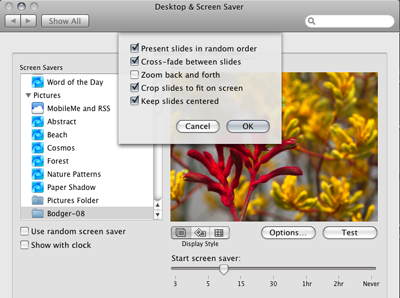
In the July issue of Shutterbug my answer in Digital Help to Rich Zahren’s question about HD format slide show authoring elicited a good number of suggestions from readers. One involved maybe the easiest, cheapest to implement and best ways to present a slideshow using a large LCD HD TV that are now so popular. Set up your LCD HD TV as a display for your computer:
__________________________________________________________________
It's very easy to use your personal computer to present digital photo "slide shows" on HDTVs. Connect a 15-pin VGA cable from the computer's "monitor" connector to the HDTV's "PC Input". Make sure you've set the computer's Display Properties settings to match your TV's resolution (1920 x 1080 for full-HD 1080p sets; 1280 x 720 for 720p TVs). Most computers made in the last 10 years can be set to these resolution values, including some laptops. (If your TV lacks a "PC Input", buy a cheap computer video card with a DVI output connector, and use a DVI-to-HDMI cable to connect the computer to one of the TV's HDMI inputs.) Then run one of the many free photo-viewing programs on the computer (they're packaged free with most cameras, or can be downloaded on the Internet). The full-HD results can be spectacular--much better than trying to view the photos via a DVD player or a card reader connected directly to the TV.
Vincent Andrunas, San Diego, California
__________________________________________________________________
My immediate response to Vincent’s suggestion was: Hey, I have a spare Mac Mini and a fairly new Toshiba Regza LCD HD TV, let me try this with an Apple Mac and see how it goes. First I ordered a DVI > HDMI cable from the Apple Store ($19.95 6 foot, $29.95 12 foot). While I was waiting for the delivery of the cable I made a selection of images for a slideshow from my digital photo archive files, opened each and resized the images (all landscape format orientation) to 1080 pixels in height, and left the width proportional, which was always less than the 1920 pixel width of the HD format resolution, and Saved As to a new “slideshow” folder.
When the DVI > HDMI cable arrived, it took just minutes to connect the HDMI end to my LCD TV and the DVI to the Mac Mini’s display output DVI socket. Then I have to admit referring to the TV user guide to find out how to set it up to display a digital computer input. With my Toshiba the Picture Size setting should be on “Native”, and I was encouraged to select the Standard Picture Mode, and of course to set the Input selector to the HDMI channel I had plugged into. So with the TV turned on and set as described, I turned the Mac on and eureka, I had a computer screen display image that looked entirely normal, but very much bigger than usual for me. The Apple Mini on booting up recognized the display and set itself in System Preferences to a display resolution of 1080x1920 pixels.
Before playing the slideshow I had created, I wanted to equalize the playing field further between the display performance I am used to with my computers and LCD displays and using my LCD HD TV as a computer display, so I used a ColorVision Spyder2 Pro to calibrate and profile the LCD HD TV. This process to calibrate and profile was done in the same manner as a computer LCD display and with the same basic aim points of 6500K color temperature and 2.2 gamma I use with my computers, but at the TV’s standard brightness (for the time being).
Now ready to try displaying the slide show image files I had saved to a folder,and transferred to the Mac Mini now running my TV, how would I show them? Some time ago I found in Apple System Preference/ScreenSaver you can select a folder of images and they will be displayed by Screen Saver at full screen, and the image will, if there are several files in the folder, change every few minutes from one file to another. This is an easy way to do a slide show without any programming whatsoever. And once turned on the Screen Saver slide show will run continuously, at least until you move your mouse and the screen saver turns off. The images fill the screen top to bottom and if not as wide as the full screen, the edges are left black. But the important thing is that the image quality in color, and contrast was comparable to viewing the images on any of my computer LCD displays. Although, if you view the slides from a vantage point closer to the screen than you would normally watch TV, they are not quite as sharp as they are displayed full-screen on a computer display because at 1080 by 1920 pixel resolution for a 40 inch LCD TV display compared to 1200x1600 pixels of a 20 inch computer display, the pixel size of the LCD TV is much larger. Bt of course at a normal TV viewing distance image sharpness looks comparable.
As I indicated when I calibrated and profiled the LCD TV I left it at its standard default brightness, which measured almost twice the white luminance CD/m2 value my computer displays are adjusted to. So why didn’t the images then look too light? At the greater normal TV viewing distance the light of the image shown has to travel further, and incident indoor illumination falls off in intensity at an inverse square of the distance from the source. In other words because as artificial light travels from its source its brightness is diminished by of the distance from source to where it is viewed, you need more light at the source (the LCD screen backlight), to obtain the same perceptual brightness/darkness at a greater viewing distance.
I don’t really know if Windows offers anything similar to the Screen Saver option the Apple OS does, so not to come off as an Mac snob, there is another option most digital photographers probably have whether PC Windows or a Mac that supports slide show presentation. It is an Adobe Acrobat utility that is in all the recent versions of Photoshop Elements, and is also in several Photoshop CS versions as PDF Presentations. With Photoshop running just go to File/ Automated Tools/PDF Slideshow in Elements 6.0. Then with a folder of image files (on your HD), whether resized for screen display as I did, or not, use the PDF window dialog to select the files, choose the kind of transition you prefer, as well as the number of seconds each image should be on-screen, click OK and select the filename and location where this new PDF slideshow should be stored, and in a short time its done. Then if you have Adobe Acrobat Reader installed on your computer, and most do, just double click on the PDF slideshow file you created and it will run full screen or in a window if desired. The screen image quality is as good as it gets.
If you have a comment, they are welcome, so please post it. If you have a question you want me to answer please address an e-mail to David B. Brooks at: goofotografx@gmail.com
Sunday, June 21, 2009
FINDING PHOTOGRAPHS
A friend recently forwarded a link to a web site that had a detailed listing of some 40 on-line photo magazines. Many if not most of them were as well done as any paper magazines of the recent past when the internet was still an idea for the future. Like in days of the past some are largely focused on the tools of the trade, cameras lenses and now software for computes, other were about images, and some about photographers and what they do, like photojournalism. Exploring many of the 40 was interesting and occassionally enlightening, particularly for an old-timer like me, that todays photographers make images distinctly unlike what previous generations. I think part of the reason is that so much of the world and what is in it has already been made familiar by iconic images made by the great photographers of the past. A young contemporary photographer, to grab attention and become recognized has to create images that are unfamiliar, that stop the viewer and holds their attention, and photographs of subjects already familiar can’t do that, as soon as the image is recognized as familiar the viewer moves on. You aren’t likely to see a portfolio of photographs of Yosemite in any web photo-zine, unless it is a retrospective of the work of a long dead lensman.
There is a lot of really good material of interest to most photographers whether interested in digital camera gear, in looking at inspiring photographs or becoming acquainted with new and emerging young photographers in the on-line magazines I explored. So as not to just tantalize and leave everyone hanging, here is the URL with the listing that was sent to me: http://www.smashingmagazine.com/2009/04/17/40-amazing-online-photography
But the reason for writing this blog was not so much what others are publishing about photography today on the web, but what they are not talking about that concerns me. What is missing is any discussion considering how a photographer is able to perceive reality and recognize a photograph in what is seen, and then make the decisions that result in actions applied to using the camera to capture that image as seen in the mind’s eye and obtain a photograph which replicates that personal vision. Some will of course chalk this ability up to some innate talent, and talent is a factor. But talent alone is often like the singer-song writer who produces a song that becomes a one hit wonder. It can’t be followed up with another because that demands a disciplined knowledge of music. In photography Ansel Adams referred to it as “visualization”, and what he meant was through an understanding of the photographic process and how it works, a photographer learns to see as a camera does. This means that how a lens focuses a subject (on film in his day), how the latent image is recorded, developed and printed had to be understood and learned thoroughly; sufficient to become second nature to a photographer, to be able to control visual perception to look at a scene, recognize a picture in it and know what photographic factors must be applied to reproduce that picture as perceived so it would become a photograph. By knowingly controlling an exposure, and processing the image with understanding so what will result is a print image that realizes the mind’s eye perception that inspired it.
Inspired talent can result occassionally, but rarely, in image gems that are like the songwriter’s one hit wonder. And of course there is the shotgun approach to creative photography, shooting everything you see. But then you have the task of culling out all of the exposures that don’t make it as a picture. That’s a bit like gambling in Las Vegas. Although called “fun city” the many times I have been there for trade shows and conventions, when I have been out on the streets or walking through the casino in my hotel, I’ve seen lot’s of people and by and large they are the saddest, unhappiest faces anywhere. That’s because most are loosing, few are winning; very much like editing a shotgun photographic result, mostly a loosing proposition with few winners does not produce happiness, fun from photography..
So the alternative to relying just on inspiration and talent for some, is NOT to invest in a more expensive and a supposedly better camera, but in yourself by learning to understand the digital photographic process as thoroughly as possible and to train your perception to see like a camera does. One of the biggest problem involved in learning this is the confusion that persists between analog film photography and digital photography. Yes there are similarities between digital camera and film cameras, even the lenses for film cameras work quite well used with some digital cameras, but when the camera makes an exposure on film or with a built-in image sensor chip the similarity ends and the results are very unlike. This can be even more confusing when the same words are used in both film photography and digital, like “resolution” for instance. In film photography resolution refers to the resolving power of lens or film in its ability to record fine subject information, specifically so many parallel lines equally spaced per millimeter. While digital resolution refers to the size of a digital image in pixels, applied to an image, how many pixels in height to so many pixels in width. Applied to digital cameras, its megapixels, how many pixels in millions are captured by the area of the image sensor.
I began my career in photography in 1952 so obviously most of a life’s full-time employment has been in film photography. Of all people Ansel Adams writing about his experience with Acme Press publishing his Monograph and being able to get more out a scan of his images in the printed pages of his book than he could do in his darkroom, was handwriting on the wall for me the future of photography was digital. So I made the switch and have done almost nothing but digital since 1990. At that time it wasn’t easy because everyone was flying by the seat of one’s pants, there were no experts with experience to turn to for guidance. But after just a few years of being on that bleeding edge of technology, I found I had better control of what I was doing than I ever enjoyed with film. Digital photography has many fewer variables to deal with like the fact almost every emulsion batch of film is different from the previous batch. Besides being infinitely controllable, digital photography is consistent and much more predictable because a digital image is just numbers - think about that and don’t assume what is true from film experience applies to digital and your photography life will get simpler.
If you have a comment, they are welcome, so please post it. If you have a question you want me to answer please address an e-mail to David B. Brooks at: goofotografx@gmail.com
And visit my web site at: https://sites.google.com/site/davidbrooksfotografx/
There is a lot of really good material of interest to most photographers whether interested in digital camera gear, in looking at inspiring photographs or becoming acquainted with new and emerging young photographers in the on-line magazines I explored. So as not to just tantalize and leave everyone hanging, here is the URL with the listing that was sent to me: http://www.smashingmagazine.com/2009/04/17/40-amazing-online-photography
But the reason for writing this blog was not so much what others are publishing about photography today on the web, but what they are not talking about that concerns me. What is missing is any discussion considering how a photographer is able to perceive reality and recognize a photograph in what is seen, and then make the decisions that result in actions applied to using the camera to capture that image as seen in the mind’s eye and obtain a photograph which replicates that personal vision. Some will of course chalk this ability up to some innate talent, and talent is a factor. But talent alone is often like the singer-song writer who produces a song that becomes a one hit wonder. It can’t be followed up with another because that demands a disciplined knowledge of music. In photography Ansel Adams referred to it as “visualization”, and what he meant was through an understanding of the photographic process and how it works, a photographer learns to see as a camera does. This means that how a lens focuses a subject (on film in his day), how the latent image is recorded, developed and printed had to be understood and learned thoroughly; sufficient to become second nature to a photographer, to be able to control visual perception to look at a scene, recognize a picture in it and know what photographic factors must be applied to reproduce that picture as perceived so it would become a photograph. By knowingly controlling an exposure, and processing the image with understanding so what will result is a print image that realizes the mind’s eye perception that inspired it.
Inspired talent can result occassionally, but rarely, in image gems that are like the songwriter’s one hit wonder. And of course there is the shotgun approach to creative photography, shooting everything you see. But then you have the task of culling out all of the exposures that don’t make it as a picture. That’s a bit like gambling in Las Vegas. Although called “fun city” the many times I have been there for trade shows and conventions, when I have been out on the streets or walking through the casino in my hotel, I’ve seen lot’s of people and by and large they are the saddest, unhappiest faces anywhere. That’s because most are loosing, few are winning; very much like editing a shotgun photographic result, mostly a loosing proposition with few winners does not produce happiness, fun from photography..
So the alternative to relying just on inspiration and talent for some, is NOT to invest in a more expensive and a supposedly better camera, but in yourself by learning to understand the digital photographic process as thoroughly as possible and to train your perception to see like a camera does. One of the biggest problem involved in learning this is the confusion that persists between analog film photography and digital photography. Yes there are similarities between digital camera and film cameras, even the lenses for film cameras work quite well used with some digital cameras, but when the camera makes an exposure on film or with a built-in image sensor chip the similarity ends and the results are very unlike. This can be even more confusing when the same words are used in both film photography and digital, like “resolution” for instance. In film photography resolution refers to the resolving power of lens or film in its ability to record fine subject information, specifically so many parallel lines equally spaced per millimeter. While digital resolution refers to the size of a digital image in pixels, applied to an image, how many pixels in height to so many pixels in width. Applied to digital cameras, its megapixels, how many pixels in millions are captured by the area of the image sensor.
I began my career in photography in 1952 so obviously most of a life’s full-time employment has been in film photography. Of all people Ansel Adams writing about his experience with Acme Press publishing his Monograph and being able to get more out a scan of his images in the printed pages of his book than he could do in his darkroom, was handwriting on the wall for me the future of photography was digital. So I made the switch and have done almost nothing but digital since 1990. At that time it wasn’t easy because everyone was flying by the seat of one’s pants, there were no experts with experience to turn to for guidance. But after just a few years of being on that bleeding edge of technology, I found I had better control of what I was doing than I ever enjoyed with film. Digital photography has many fewer variables to deal with like the fact almost every emulsion batch of film is different from the previous batch. Besides being infinitely controllable, digital photography is consistent and much more predictable because a digital image is just numbers - think about that and don’t assume what is true from film experience applies to digital and your photography life will get simpler.
If you have a comment, they are welcome, so please post it. If you have a question you want me to answer please address an e-mail to David B. Brooks at: goofotografx@gmail.com
And visit my web site at: https://sites.google.com/site/davidbrooksfotografx/
Subscribe to:
Comments (Atom)